How to Save ECID SHSH Blobs with TinyUmbrella
If you do not know what ECID SHSH blobs is, please read this first: What is ECID SHSH. TinyUmbrella doesn’t require you to jailbreak your iPhone (or any iDevices) in order to save your SHSH. Furthermore, TinyUmbrella sends the SHSH request through Cydia’s servers which turn around and request the SHSH from apple. You will have two benefits, SHSH being saved on Cydia and locally on your home computer (in case Cydia’s server temporarily down, you can still restore same firmware or downgrade). More about TinyUmbrella: Read TinyUmbrella FAQ.
Also, in case you cannot find “Make my life easier” button, “Make my life easier” button disappear, “Make my life easier” button doesn’t exist, or you did accidentally pressed “I hate jailbreaking. Go away!” (accidentally declined to save SHSH), you can use TinyUmbrella to save your SHSH. You should save SHSH Blobs of current firmware before the new firmware released by Apple.
This tutorial will guide you how to save ECID SHSH Blobs (we will call it SHSH Blobs) by using TinyUmbrella.
1. Download the latest version of TinyUmbrella here.
2. Run TinyUmbrella once downloads complete.
3. Show ALL SHSH to see all saved SHSH for all of your iDevice(s)
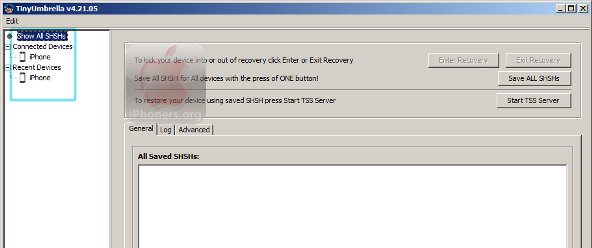
4. Click iPhone (iDevice) in “Connected devices” to see all saved SHSH or Save SHSH for current iDevice & Enter or Exit Recovery.
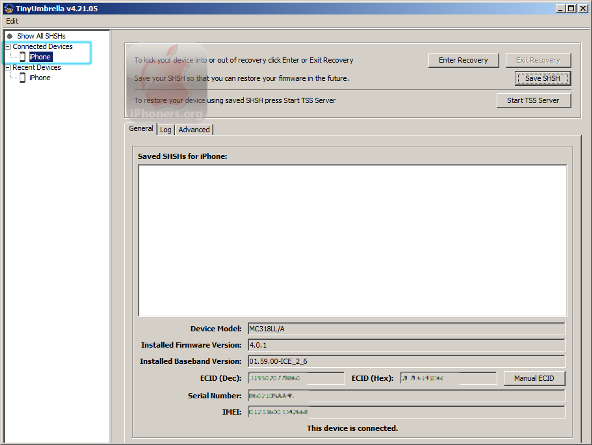
5. Click “Save SHSH” to start saving SHSH Blobs of currently connected iDevice. If you have multiple iDevice, repeat the “Save SHSH” steps for each device because SHSH Blobs is a unique key and cannot be the same among iDevices.
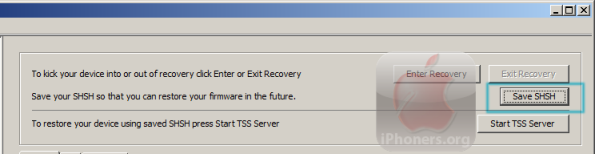
6. When TinyUmbrella finished saving SHSH Blobs for current device, you will see all “Saved SHSHs for current iDevice”.
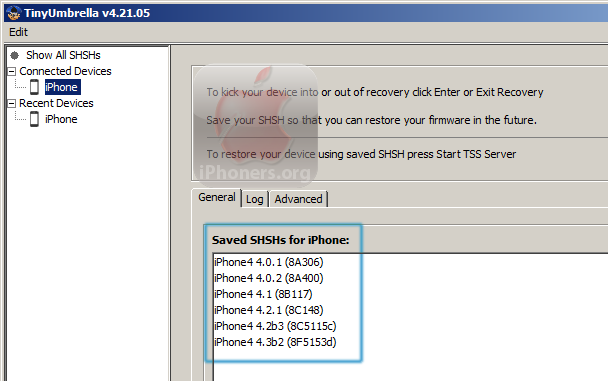
7. You can see the logs by clicking Log tab.
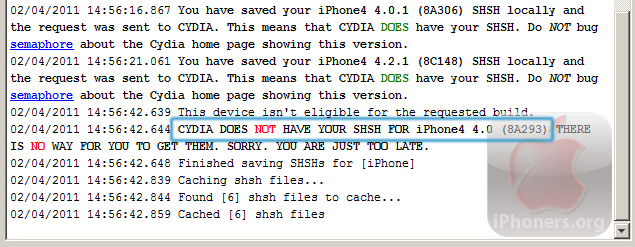
Based on my log information, I don’t have SHSH Blobs for iOS 4.0 (8A293).
Here is the complete log information:
02/06/2011 17:59:36.966 Started saving SHSHs for [iPhone]
02/06/2011 17:59:48.494 You have saved your iPhone4 4.0.2 (8A400) SHSH locally and the request was sent to CYDIA. This means that CYDIA DOES have your SHSH. Do NOT bug semaphore about the Cydia home page showing this version.
02/06/2011 17:59:49.322 You have saved your iPhone4 4.0.1 (8A306) SHSH locally and the request was sent to CYDIA. This means that CYDIA DOES have your SHSH. Do NOT bug semaphore about the Cydia home page showing this version.
02/06/2011 17:59:57.001 You have saved your iPhone4 4.1 (8B117) SHSH locally and the request was sent to CYDIA. This means that CYDIA DOES have your SHSH. Do NOT bug semaphore about the Cydia home page showing this version.
02/06/2011 18:00:01.246 You have saved your iPhone4 4.2b3 (8C5115c) SHSH locally and the request was sent to CYDIA. This means that CYDIA DOES have your SHSH. Do NOT bug semaphore about the Cydia home page showing this version.
02/06/2011 18:00:08.786 You have saved your iPhone4 4.3b2 (8F5153d) SHSH locally and the request was sent to CYDIA. This means that CYDIA DOES have your SHSH. Do NOT bug semaphore about the Cydia home page showing this version.
02/06/2011 18:00:13.005 You have saved your iPhone4 4.2.1 (8C148) SHSH locally and the request was sent to CYDIA. This means that CYDIA DOES have your SHSH. Do NOT bug semaphore about the Cydia home page showing this version.
02/06/2011 18:01:39.710 This device isn’t eligible for the requested build. 02/06/2011 18:01:39.721 CYDIA DOES NOT HAVE YOUR SHSH FOR iPhone4 4.0 (8A293) THERE IS NO WAY FOR YOU TO GET THEM. SORRY. YOU ARE JUST TOO LATE.
02/06/2011 18:01:39.731 Finished saving SHSHs for [iPhone]
02/06/2011 18:01:46.551 Caching shsh files…
02/06/2011 18:01:46.584 Found [6] shsh files to cache…
02/06/2011 18:01:46.604 Cached [6] shsh files
The log information tells me that I have saved locally and already have my SHSHs saved in Cydia for iOS 4.0.1, iOS 4.0.2, iOS 4.1, iOS 4.2b3, iOS 4.2.1, and iOS 4.3b2, but unfortunately not about iOS 4.0. It means that I can downgrade / restore firmware to version which are mentioned before.
Note: Able to downgrade, doesn’t mean that you will be able to downgrade iPhone baseband. When you are updating iPhone firmware / iOS to higher version, it usually updates iPhone baseband as well. Hence, you have to be careful if you are unlockers unless you have Factory Unlocked iPhone.
Watch the video of this post: How to Save ECID SHSH Blobs with TinyUmbrella





 Cydia
Cydia 