Top 10 App Wednesday – Note taking apps

Every Wednesday we will present you with a Top 10 app list, each week will have a different theme, if you feel like there is something you would like to see a top 10 App list of just leave a comment below!
This week we have compiled a list of the top 10 Note taking Apps. This week we have apps such as Bamboo Paper, Simplenote, Sticky Notes Pro and many more.
#1. Evernote
Price: Free (In App Purchases)
Evernote is an easy-to-use, free app that helps you remember everything across all of the devices you use. Stay organized, save your ideas and improve productivity. Evernote lets you take notes, capture photos, create to-do lists, record voice reminders–and makes these notes completely searchable, whether you are at home, at work, or on the go.
#2. Penultimate
Price: Free (In App Purchases)
The original and most popular handwriting app for iPad. Penultimate gives you the natural experience of writing on paper, with the added power and availability of Evernote. Take notes, keep sketches, or share your next breakthrough idea — in the office, on the go, or at home on the sofa.
#3. Bamboo Paper
Price: Free (In App Purchase)
Bamboo Paper, a notebook app designed to give you the best and most realistic inking experience on your iPad or iPad mini. Do more with your ideas – sketch or write them in an authentic paper-like digital notebook.
#4. NoteMaster
Price: $3.99
Create amazing notes with ease. Sync with Dropbox or Google Drive. Text, Images, Lists, Headers, Photos, Drawings…you’ll never be limited to boring notes again!
#5. Note Taker HD
Price: $4.99
Note Taker HD is a powerful app for writing and organizing handwritten notes, diagrams, etc., on the iPad. It can also be used to annotate PDF files. It can shrink your writing so you can easily fit a lot of text on a page. You can read the reduced-size “ink” as if you had written those letters with a very fine pen. It gives you solid functionality and control to produce the pages you need.
#6. Simplenote
Price: Free
People are using Simplenote to keep notes, lists, ideas and more. Your notes automatically synchronize with your computer and all your devices. It’s extremely easy to use. For those who want more power, you can also use tags, pins, versions, and sharing.
#7. Notability
Price: $1.99
Notability powerfully integrates handwriting, PDF annotation, typing, recording, and organizing so you can take notes your way! Discover the freedom to capture ideas, share insights, and present information in one perfect place on iPad.
#8. Microsoft OneNote
Price: Free
Microsoft OneNote for iPhone is your digital notebook for capturing what’s important in your personal and professional life. Jot down your ideas, add pictures, update your shopping list, and check your to-do’s from this Microsoft Office app.
#9. Sticky Notes Pro
Price: $0.99
Sticky Notes isn’t just a note taking and organizing app – it’s a versatile tool to create fun and creative notes and reminders. Add alarms to the notes. Use our “task” notes for checklists. Select from our dozens of visual note styles. Organize your notes into an unlimited number of sortable category folders. Password protect your notes. Share and collaborate on notes with others.
#10. Paper by FiftyThree
Price: Free
Paper is where ideas begin. It’s the easiest and most beautiful way to create on iPad. Capture your ideas as sketches, diagrams, illustrations, notes or drawings and share them across the web. Try it free—buy additional tools from the in-App Store.







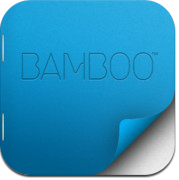





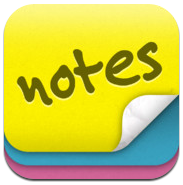

 bamboo
bamboo 