When to use “Do Not Disturb”?
One of the new features that is present on the iOS 6 is the Do Not Disturb. It is a feature that is supposed to be available in almost all phones in the market, especially when there are times that we do not want the phone to interrupt us, even if it is a small vibration in the pocket. It is a handy and well-thought feature that you should definitely check.
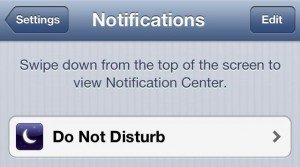 When the Do Not Disturb profile is enabled from the settings, all calls and alerts will be silenced. However, you can choose for repeated calls to not be silenced which is definitely good to be left enabled. In addition to that, you can also customize the settings of the feature so that you can decide the applications or alerts that can disturb you and the ones that cannot. In fact, you can even schedule it from a specific time period to another.
When the Do Not Disturb profile is enabled from the settings, all calls and alerts will be silenced. However, you can choose for repeated calls to not be silenced which is definitely good to be left enabled. In addition to that, you can also customize the settings of the feature so that you can decide the applications or alerts that can disturb you and the ones that cannot. In fact, you can even schedule it from a specific time period to another.
The Do Not Disturb feature can be known through the crescent moon icon present next to the time at the Status bar. It is an easy way of showing that your phone is currently on the Do Not Disturb mode. All in all, it is a good minor feature that you can try.





 Do Not Disturb
Do Not Disturb 