
Budget with Back in Black Review – Personal finance on steroids
App Type: Uncategorized

Our rating: 




By: Fission Media Group Inc.
Version #: 1.0.2
Date Released: 2011-08-08
Developer: Fission Media Group Inc.
Price: 2.99
User Rating:Black Friday gets retailers into the black, which is good. Back in Black gets you into the black, which is awesome.
This personal finance app can help you to easily track any expenses and compare them to your income. The default page, which focuses only on the current month, provides you with four main categories: Income, Fixed Expenses, Goals, and Spending.
The function of the Income tab is pretty obvious. From here you enter any acquired currency. The app does a good job of explaining that your income should, in theory, be more than or equal to all of your other expenses. If not, you’re racking up debt, and that’s not good.
Next comes the Fixed Expenses tab. Things like mortgage payments, insurance costs, and utility bills can be tracked here. The app does a good job of allowing you to set these fixed expenses to repeat every month, every other month, every year, every day, etc. Because of this, your fixed expenses are always up-to-date and your available income calculation is always as accurate as possible.
Goals is a unique category. From here you can save for many things. Whether it is the saving of money to pay off credit card debt by next year, to save for a vacation in 6 months, or to save to to have some more money available, Back in Black can help you reach your goal. Every month some of your income will be dedicated to each of your goals. (The amount you set aside each month is customizable.) The Goals category will provide you with a detailed report of how much you have saved for each goal, and how many months you have had each goal. Currently money is only deducted from your income each month, but it would be nice if the app could let me, say, save $20 every payday. It would be great having the ability to add to your goals every one or two weeks, or just when I have a few extra dollars to place into my goals.
Finally, the most commonly used category: Spending. Almost all of your expenses are entered here. To see just how you are spending your money, Back in Black requires you to enter your expenses in one of many categories, including Clothing, Entertainment, Gas, Groceries, or Restaurants. (You can always create your own categories too.) You can, for example, set a limit of $75 on restaurants a month, if you overspend you will receive a red numbering. If not, you’re in the black!
One way that the Spending category could be improved is by not requiring a set-budget for every category. Say that I don’t worry about overspending on clothing, so I don’t set a spend-less-than-this amount. Well, if I spend $50 on clothing that month, Back in Black will give me the dreaded red numbering and tell me that I have spent too much on clothing. Though it is good to have a budget for everything and I totally see why it is like this, I felt that, for some things, no budget could be a good option too.*
One thing that I have not yet mentioned is the app’s design. It is absolutely gorgeous. I cannot stress this enough. It is one of the best looking apps that I have ever used.
Along with its beauty is ease of use. The app is intuitive and focuses on only the necessities of personal financing. It does have many unique features like the previously-mentioned Goals and a nice Reminders feature which tells you when payments are due. (The Reminders feature also places a badge on the app when it is closed. I wish that this was able to be disabled.)
Back in Black is a great app to have. Buy it for the low price of $3, add that expense, and then work to get back into the black!
*Editor note: If they allowed no cap on an expenditure. i.e Drinks, the user will not likely get back in black and certainly not on track…and could get a fine for impaired driving
Quick Take
Value:Very high
Would I Buy Again:Absolutely
Learning Curve:Low-medium.
Who Is It For:Anyone looking to analyze their finances or save for the future.
What I Like:The app is gorgeous and is fairly intuitive.
What I Don't Like:Goals could use some refinement. The Spending category should allow me to not have a specific budget for some categories.
Final Statement:Quite possibly the best finance app in the App Store.
? Enter by frequency, organize and track
Fixed Expenses
? Create, add notes and organize by categories
? Select from 140 icons for categories
? Enter expenses by frequency
? Set reminders for payments
? View totals per category and overall
Goals
? Select from preset goals or create your own
? Add a snapshot of your goal from your camera or library
? Set your goals by goal date, total amount, and monthly installment that works for you
? Open-ended saving lets you decide how much you want to save each month
? Set reminders to when installments are due
? Adjust at any time and your payments will automatically recalculate
Spending
? Create, organize and set spending limits by categories•Select from a preset list of spending categories or create your own
? Select from 140 icons for categories
? Quickly and easily enter new purchases and add notes or adjust date
? View totals per category and total spent/total remaining
Monthly History
? Quick view of budget balance for past months
? Review budget details from previous months and adjust
Reminders
? Set reminders for Fixed Expenses or Goal due dates
? Reminders lets you view reminders and keep track of payments
Backups
? Backup your entire budget in one tap and easily restore
? Email the backup file to yourself for safekeeping
? Keep multiple versions of your budget





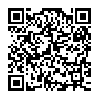
 budget
budget 