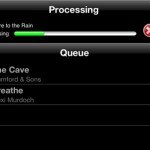Chord Detector: Guitar Chords Review – Awesome app for guitar players
App Type: Uncategorized

Our rating: 




By: Martian Storm Ltd
Version #: 1.1.2
Date Released: 2012-06-01
Developer: Martian Storm Ltd
Price: 2.99
User Rating:




Two years ago me and my girlfriend started taking guitar classes. Bought an electric (for me) and an acoustic (for her) guitars and found a very good teacher, once a week our skills would slowly improve. We usually play songs we enjoy, our teacher finds the chords and rhythm and we use the song as learning material.
For us, determining the chords is almost like black magic. For him is just like bread and butter… He can do it without every thinking. The Chord Detect app is not as good as him… But it is light years ahead of what we can do. Pick a song, any song… And let Chord Detect do its magic. Without internet connection or anything, the app will analyze the song and determine the chords that go along the melody. And it will show them as play-along, with tempo adjusting. Impressive!
Of course a good musician can do this in no time, but for beginners or intermediate players, this is an awesome tool. A good addition to the app (which I hope will appear in a next release) will be being able to edit individual chords… Sometimes the app will pop an unnecessarily complicated chord (like A flat over G sharp diminished… whew an A would be enough.) Beware, the analysis of the song will take quite a while in an iPod Touch 2nd Gen… But will work perfectly. In newer devices the analysis time takes far less.
Quick Take
Value:Huge
Would I Buy Again:Yes
Learning Curve:Very small
Who Is It For:Guitar players
What I Like:Awesome
What I Don't Like:I still miss a few features
Final Statement:This app is a must-have for guitar players
To get started just select one of your iPod library tracks(†) from within the Chord Detector app and within minutes you will be presented with a view of the detected chords contained within that track.
You have the option to view the detected chords in two different forms, scrolling and tabular. In both of these views you are able to play the track and the chords will move or be highlighted as the song is playing.
You can now start to view the chords of a track when analysis is still ongoing. Also you can queue up tracks to be processed, so while you are learning to play one song the chords are being generated for your other tracks in the background.
Article By ruben
Ruben Berenguel is finishing his PhD in Mathematics while writing in mostlymaths.net about being a 'geek of all trades'. He also happens to be the senior editor in the What's on iPhone network: any complaints go to him!
ruben has written 174 awesome app reviews.
You can read other great content from ruben at https://www.mostlymaths.net



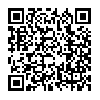
 chord
chord