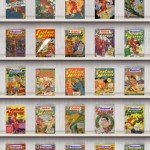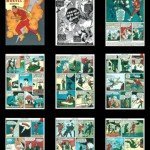Comic Viewer – Review – The alternative comic source
App Type: Books
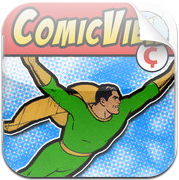
Our rating: 




By: DenVog, LLC
Version #: 3.0.0
Date Released: 2010-06-03
Developer: DenVog, LLC
Price: 4.99
User Rating:Comic Viewer is an app that offers an alternative reading experience to readers such as Comixology and their associated DC and Marvel comics app specifically for the iPad. This app reads the popular viewing formats on the web such as .cbz and .cbr.
The app mimics Apple’s Newsstand, showing comics on a virtual shelf whose look is customizable. For those hungry for content and unknowing of the alternate ways of getting comics on the web, the app offers links to certain public domain or independent comics that are free (including some that you would think be public domain like Captain Marvel and Plastic Man since the characters are now owned by DC Comics). It has a built-in web browser to find these and others on the web.
When reading comics, the experience is very smooth and bug-free from my experience. Colors are bright and text is easy to read. Pages can be turned by swiping as with any other reading app. The app also comes with its own comic that is an instruction manual.
You can load comics either from the aforementioned links or you can use the manual method via a data cable and iTunes should you have a few .cbz or .cbr files on your computer. If I was to criticize the app in any way, it would be due to the lack of WiFi ability to upload files. There are other apps with this capability and Comic Viewer would greatly benefit from it.
Comic Viewer is a nice investment for the comics fan or historian. At 5 dollars, it’s less than you’d spend on an original copy of these public domain works.
Quick Take
Value:Medium-high.
Would I Buy Again:Quite possibly.
Learning Curve:Low to medium.
Who Is It For:Comics Readers and Historians.
What I Like:Good interface. Easy to use.
What I Don't Like:Would be nice to transfer .cbz and .cbr files via WiFi.
Final Statement:Comics are now digital and Comic Viewer can help you take advantage of that.
FEATURES
• Integrated web browser to download comics over Wi-Fi or 3G
• iPad File Sharing allows you to add comics over USB using your computer
• Library lets you browse your collection by cover or list
• Fullscreen mode fits each page to the width of the screen with a single tap
• Preview all the pages in a comic via thumbnail images
• Bookmark multiple pages in a comic
• Organize your comics into Stacks, under a single icon
• Read in single page portrait, or two-page spread landscape view
• Move back and forth by swiping or tapping the edge of the screen
• Preview all the pages in a comic
• Double-tap or pinch to zoom in and out on a page
• Table view allows library searching and sorting
• Page slider allows you to jump to a specific page
• Automatic bookmarking remembers the last page you read for each comic
REQUIREMENTS
* iOS 5
* Archives created with ZIP or RAR (files with extension .cbz, .zip, .cbr, or .rar)
* Image file formats of type PNG, JPEG, GIF
* Image file names numbered in ascending order (e.g. Page1.jpg, Page2.jpg)
FEEDBACK
????? Your 5-star iTunes ratings and reviews will help make updates possible! Thanks for downloading the Comic Viewer iPad app!!! ?????
Like the app? Please rate it! Write a review. Tell your friends.
See room for improvement? Let us know by visiting www.denvog.com/support. Your feedback will help us make the app better for everyone!
Follow us on Twitter!
https://twitter.com/DenVog
Become a fan on Facebook! https://www.facebook.com/DenVog
What's new
FEATURES
• Fullscreen mode: A single tap automatically scales each page to fill the screen width
• Metadata: Add detailed information about your comics.
• Table view: Display all your comics in a scrollable list. Sort by bookshelf order, title, series, or genre.
- Search your library. Title, Description, and character fields.
• Page turns: Realistic page turning animations and sound
• Multi-page preview: View thumbnails of all the pages in a comic
• Bookmarks: Bookmark individual pages
• Custom sort order: Rearrange comics on your bookshelf in any order.
• Background choices: Page, white, black, gray, texture
• Stats: Details on your library, including total number of comics, unopened, finished; total pages, bookmarked.
• Landscape reading can display one or two pages
• Finished status, indicator lets you know when you've viewed the last page of a comic
• Reading status preference: Option to turn off display of reading status (e.g. Unopened, Finished)
• Stack count: displays number of comics a stack contains
• Translucent graphite theme: Less obtrusive tool bars and sliders, puts focus on the comic
• Manga mode: Set comics to read from right to left (applies to page turn and slider controls)
ENHANCEMENT & FIXES
• Improved performance and reliability: Rewritten from the ground up using Apple's Core Data for persistent storage.
- Faster imports
- More flexible handling of non-standard archive structures (e.g. double compressed, multiple folders, etc.)
- Stacks are now persistent (i.e. comics no longer come unstacked)
• Comics added to iTunes while app is running will be added without relaunching the app
• Comics added to iTunes while app is running in background now display progress indicator when app is relaunched
• Brightness slider now follows same direction as Settings and iBooks






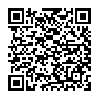
 comic viewer
comic viewer