ContactsXL 3 + Sync With Facebook for iPhone Review
App Type: iPhone

Our rating: 




By: jonathan teboul
Version #: 3.1.112
Date Released:
Developer: By Jonathan Teboul
Price: $0.99
User Rating:Facebook is an enormous, all encompassing social network that done a remarkable job at fitting itself into every crevasse and crack of our lives. It is not uncommon for Facebook to be used in a person’s daily browsing more than Google. Part of what makes Facebook so addicting is the way developers have found to integrate the service with other areas outside of Facebook’s purview. ContactsXL third version of it’s contact management app has also been bitten by the facebug. The biggest addition that the app has made has been the integration of Facebook contacts into the app.
I originally wondered how apps like ContactsXL managed to succeed. A look at the ContactsXL one shows that it is not much more than a different interface for dealing with your iPhone’s contacts. Sure there was groups and birthday reminder, but there wasn’t anything compelling to drag me away from the iOS’s contacts. With version three however, it opens many interesting opportunities for those that have a sizable number of Facebook contacts. Once you have authorized ContactsXL it allows you to view your friends on Facebook and even import them into your iOS contacts. Once missing feature is that the app can not see Facebook groups. I was hoping to sort and import from groups of friends I have set up on Facebook. This becomes especially important when you have hundreds of contacts and not all of them are ones you want in your iPhone.
With so many contacts it can become difficult to manage them and while the iOS contacts do have groups, they are not manageable from the iOS device. ContactsXL most useful feature has to be the addition of both standard and smart groups. You can sort and organize your contacts into whatever sets of groups best fit your needs, but I think the best way is to set up smart groups, which uses a set of criteria to auto-populate a group. This way, whenever new contacts are added they will automatically be assigned to the appropriate group. Facebook and regular contacts can be assigned and You can have as many smart groups as you like. With these groups you can send out group texts or emails.
While many people are more than happy with the iOS’s built in contacts, there are those that require a bit more control and with Facebook integration and syncing ContactsXL looks like just the tool for the job. ContactsXL has a lite version that lacks the Facebook parts, but the full version is only $.99 so it shouldn’t be much of a risk to give this app a try and see if it helps you manage your communications better.
We rate this app 3.5 out of 5 apps.
Screenshots
- logo




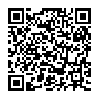
 Social Networking
Social Networking 