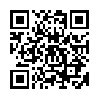Our rating: 




By: Easy Email
Version #: 1.0
Date Released: 2008-10-25
Developer: yang chisheng
Price: 0.99
User Rating:

Loading...
Our Take:
When you think you don’t need another application to add to your iPhone, once in a while, you just need to have to add one more…the capability to type in landscape mode. Honestly, I have never put much thought in typing landscape, portrait was fine, although I was making mistakes, seriously if you are writing a novel on your iPhone, you’re just simply crazy.
I don’t understand what the hype is about but now that I got into it, I would suggest sticking with something that is “FREE” Capital F-R-E-E. If you bought one, please let me know so I can laugh at you but on a serious note, I have lost count of all the “FREE” ones out there but I can tell you one thing, I have gone through three (that rhymes with FREE) already, and each with its own little coolness factor.
So what does this one have as opposed to the other “FREE” ones?
1. Allows the ability to “Save Draft” and have the ability to store pre-defined responses for later use.
2. Ability to enter a “subject” within the application. (No… not all of these landscape mode keyboard application has this capability)
3. Ability to change Font Style (pretty cool), input Special Characters, Font Size, and allows Font color changes (total of 24 colors).
If I have to point out, I think #3 is definitely the coolness factor with this app.
Overall, that’s about it for this application. It does what it says and really, you can’t go wrong with this FREE application.
I’ll say this once and I’ll say it over and over again, if a 3rd party developer can do it, then Apple should be able to do it. Right now this application is taking one spot on my springboard when it should be part of the native email application. I only have 9 pages!
Quick Take:
Value: Medium
Would I Buy Again: Yes
Learning Curve: Easy
Who is it for: For people who has issues with portrait keyboard.
What I like: Ability to change font and color. A whole new world opens up in writing emails.
What I Don’t: Takes up a spot on my springboard, should be native in the actual email application by APPLE. Yes YOU!
Final Statement: Very handy to have if you have large fingers and have trouble using the portrait keyboard, or you find yourself writing long emails, then this is it for you.
Note: Although at the time this was FREE, keep an eye on it, as prices do fluctate back to FREE. I would still consider it worthy of its cost if you consider the ability to change Font Type, Color, etc. important.
Read the Developer's Notes:
Want to make email writing on iPhone much easier? Easy Email is what you’re looking for! Easy Email uses the wider landscape mode keyboard which is much easier for typing. To compose your email, you can: pick our default drafts or your customized drafts from Draft Library; choose the font style, size and color; add some special symbols which are not available on default keyboard. Then simply tap send button to active Mobile Mail to dispatch.
Now on promotion, for FREE!
Features:
-Wide landscape mode keyboard support: larger keys, wider space between keys.
-Draft library: save your draft and load it onto the new mail anytime.
-20 preset sentences in Draft library.
-Text customization: font, size, color, bold and italic.
-Special symbols support.
-Direct subject input.
-Auto save when a call comes in.
-International language support.
To reply an email:
1. Launch iPhone mobile email and initialte the reply.
2. Click home button to quit Mobile email.
3. Run easy email to compose your message.
4. Click send button to dispatch this message.
Feel free to contact us if you have any suggestions or questions:
[email protected]
Keywords: easy, email, mail, compose, wide, landscape, keyboard, customize, draft, font, size, color, symbol
O U R T A K E . . .