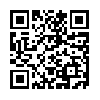ECOcal – Review
App Type: Uncategorized

Our rating: 




By: ECOcal
Version #: .8
Date Released: 2008-12-05
Developer: Antenna Theater
Price: 9.99
User Rating:In an earlier incarnation, ie pre-kid, I dabbled in Eco-activism. I went to protests, sent letters and even once collected all of the food thrown away by the people in my college dorm for a day and placed it in a see-through container at the front of the cafeteria to discourage waste. (…that went over well) I picked this app thinking it might be a calendar of environmental activism: wrong… this app turns out to be an amazing collection of dynamic art work based on the seasons of the year as well as amazing facts about our planet. As ‘Art,’ of course, it is in the eye of its beholder. I can only say that I think this is this is one of the most beautiful apps that I have seen on an iphone.
When you first open this app in portrait mode what strikes you are the visuals on what they call the Earth band. The middle portion of the screen is taken up by four levels of original artwork portraying the landscape, animals and plants from the season of the year that you are presently in, including snow falling in winter, rain as you move into spring, etc. As you scroll the screen right and left the four levels of art move in perspective and the brackets at the bottom showing the date move forward and back through the dateline. It’s hard to describe, but the effect is beautiful. In this band there are also many enigmatic labels that can be tapped to open boxes containing information about the ecosystem or the weather or specific animals. For example, when I tap on "ColdFeet" I learn that "As heated blood travels down the leg arteries from a birds core, cold blood coming up from the feet in adjacent veins sucks most of the heat out and returns it to the core. In cold habitats, a bird’s feet can be just above freezing while the core remains close to 100 degrees." I love this kind of info. In addition to the Earth band there is a lower tide band which displays a running zig-zag of the relative heights of the tides and also an upper sun band describing what is happening in the sky – how much light and dark each day contains and when and where you can view various planets. These two are beautifully done and add to the artistic feel of the app.
If you turn into landscape mode you lose the sun band and the tide band, focusing on a wider part of the Earth band, but you gain something also – you can pull down the sky band. If you tap two fingers on the screen and pull then down, you gradually lower a map of the constellations that are visible at the date shown in the dateline. It’s very fun to do. You feel like the professor pulling down that extra chalk board. If you then put three fingers on the screen, all the main constellations are highlighted in blue. Each constellation can be double tapped for a closeup and more info. There is a moon showing the phase and scattered about again are teaser words that lead to more complete information. This is the part of the program that puts it on another level for me. I like having an easy-to-use constellation guide available on those clear nights when I contemplate the stars. This one is by no means exhaustive, but it’s all I really need. All the multi-finger tapping and pulling works very well, is fun, and is explained along with the rest of the program in an extensive instruction file that puts many others I have seen to shame.
Pretty much, you can tap on anything in any mode in this program to get more info: seasons, months, galaxies, planets, or even the year. I learned a lot by tapping, but it’s the overall feel that makes this app so impressive – the Art that I started with. But is Art enough to make it onto my iphone permanently? I just did a major cull to get down to 5 screens, and this would push onto the 6th. (…amazing how that works) I had to delete some things that hurt. Ah, the dilemmas that the iphone brings to the fore. “How important, Art?” I’ll wrestle with that – you should get the app if your answer is “very!”
Quick Take
Value: High
Would I Buy Again: Yes, for me the beauty wins.
Learning Curve: Moderate- Read the instructions or miss the constellations.
Who Is It For: People who value our planet, or the art it inspires.
What I Like: Interface- On the iphone interface is everything.
What I Don’t: It’s pushing me to the 6th screen!
Final Statement: I found out you can also get this as a wall calendar, postcards or flashcards, but I looked at them and the iphone app is much more beautiful.
O U R T A K E . . .