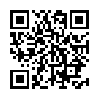FastCall – Review
App Type: Uncategorized

Our rating: 




By:
Version #:
Date Released: 2008-11-10
Developer:
Price: 2.99
User Rating:This is a great little utility if you use your phone to make a lot of phone calls. Rather than fussing with one of the (limited thanks to Apple) voice dialing applications, this allows you to simply use a soft keypad to type in the name of the individual you want to call. It quickly narrows down the options until you’re left with anywhere between one name and a few. (This will depend upon how many letters you actually input, since the more letters, the more refined the search will be.)
For instance, if I wanted to find Dimitri, I would type in the following numbers — 3464 (DEF — GHI — MNO — GHI), after just the first four letters of his first name the application narrowed down my options to just two possible contacts. The addition of one more digits narrowed it down to just Dimitri’s phone number. It’s fast, it’s quick, and it works well.
There is, however, one fatal flaw with this application — the price. At $7.99, I’m not really sure who would want to be buying an application that should have been included with the iPhone to begin with. Then again, if this is functionality you need, the price is irrelevant. Personally, this is an application that has now been placed on my home screen because I’m already using it constantly. With almost 2000 different contacts in my address book now I’m very happy to never be scrolling through them again.
Quick Take
Value: Too high at the current price
Would I Buy Again: Not at this price
Learning Curve: Zero
Who Is It For: Anyone who makes calls
What I Like: Makes calling simple
What I Don’t: Too expensive
Final Statement: Love the app hate the price
What's more, there's an effortless way to see everyone you call, SMS, and e-mail most often. Just take a look at the Heatmap. Contacts that you frequently access appear in hot colors. All the others are displayed in cooler colors. Since Heatmap learns from your usage habits, it's always getting smarter. You can even sort by Most Frequently Accessed so that the hottest contacts always appear at the top of the search results.
O U R T A K E . . .