FieldNotesPro for iPhone Review
App Type: iPhone
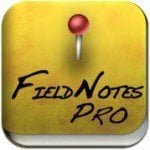
Our rating: 




By: Oliver Rickard, Nicholas Sitar, Nick Lee
Version #: 2.2.1
Date Released:
Developer:
Price: 9.99
User Rating:Recently, I purchased a house and part of that process was having it inspected. The home inspector came and took pictures of everything and I was eventually given a binder with his report. It contained photos next to everything he had inspected and notes on the side to direct my attention to issues. When I saw FieldNotes Pro from Smart Phone Solutions I immediately thought about how this app would make creating home inspection reports with ease. The combination of textual notes and images with organization into folders was perfect, but the question remains; does FieldNotes Pro have what it takes to be your one-stop note taking app?
The app is similar to other “junk drawer” apps like Evernote, they offer a quick way to collect text, pictures, audio, and video that relate together into folders. FieldNotes Pro time and geostamps each post so you can tell when and where you took that note. If you are wanting to catalog things along a trip, this will allow you to find them later using GPS. If you need to mark a note after you have left the area, you can edit the geostamp to be placed anywhere you prefer. The maps can only be accessed from within individual notes. I think it would have been nice to be able to browse notes based on map location and see them graphically on the map.
After you have your note in place, FieldNotes Pro offers a nice selection of media to attach to the note. Images and video can both be captured live, while audio has to be recorded live. Multiple media files can be attached for each media type and they all became part of your note. One feature that surprised me was the inclusion of drawing on images. This proves great for highlighting something in a photo or covering up something you don’t want shown.
With you notes coming together and as your folders start to fill up, you are probably wondering how to get these notes out to other applications for sharing. FieldNotes Pro has you covered with a decent variety of formats and methods of sharing. The first option is to export as a .kmz file which opens directly in Google Earth. I wish there was a way to open .kHz files in the iOS default map app, but otherwise the files works perfectly in Google Earth.
The second format is as a .zip file which puts each note, and its attached media, in a folder and zips them for easy sharing. Finally, you have a PDF which creates a very handsome PDF on the selected notes. This report style is great for anyone that needs to send the notes in a raw un-editable format. These file formats can all be send via email, iTunes file transfer, Dropbox and FTP. The Dropbox feature does seem to answer the problem of cloud storage when comparing to Evernote. You will have to manually sync, but you can also choose your destination folder and for many field workers it is better to keep the data offline in case you run into areas without signal.
FieldNotes Pro is complete note taking package that has an additional focus on geolocation. There are some features that are noticeably missing like search and being able to organize folders, but otherwise I found FieldNotes Pro to be a great tool for any note taking you might want to do out and about. If you want to give FieldNotes Pro a try, you can download the free lite version. Once you have fallen in love with its easy interface, you can easily upgrade to the pro version which runs $9.99.
We rate this app 4 out of 5 stars.
Screenshots
- logo





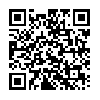
 business
business 