Flipboard Review – Your Social News Magazine
App Type: Uncategorized

Our rating: 




By: Flipboard Inc.
Version #: 2.0.1
Date Released: 2013-04-15
Developer: Flipboard Inc. Web Site
Price: Free
User Rating:If someone asks me to pickout the most visually stunning app I use, it would be none other than Flipboard. From the time it was released, Flipboard has been the best of its kind and more importantly, it has maintained the status even after this long.
It is unlikely that you haven’t used or at least heard about Flipboard but if so, let me start from scratch. Flipboard is a social media client which brings all your connections over various networks under a single roof. Supported services are Twitter, Facebook, Google Plus, Instagram, LinkedIn, tumblr, 500px, Flickr, YouTube and more.
Unlike some other clients or even the official apps, Flipboard considers links and shares to be a major part of social interaction and makes sure, you never miss any. All your social data including photos, links, videos, status updates or jobs are arranged in the iconic folded or News Paper like animation. The screenshots would make much more sense.
In addition to these social media options, you can also subscribe to Flipboards own genres which always has the hottest News you care about. The in built browser to read more and ability to share and bookmark your favourite article are the deal makers, for sure.
Flipboard is not about the content or the interaction. If it were so, we’ve a plethora of other apps and clients, but Flipboard is about the innovative and unprecedented experience of social networking and browsing the web, in the form of a magazine. I can assure that once you use it, you’ll never delete it.
Quick Take
Value:High
Would I Buy Again:Will never delete it
Learning Curve:NA
Who Is It For:Multiple Social media users
What I Like:The interface is breath taking
What I Don't Like:None
Final Statement:Social networking taken to the next level
When you first launch Flipboard simply pick a few topics to start reading everything from world news to sports, travel and more. You can also add popular publications, such as The New York Times or Vanity Fair, or add Etsy to shop right from Flipboard. You can find thousands of websites, RSS feeds and interesting sources like Politico and Brain Pickings, or explore magazines being created on Flipboard in “By Our Readers” -- just tap the red ribbon and use the Content Guide to get started.
Flipboard also lets you enjoy all your social networks. Add Facebook, Twitter, Instagram, Tumblr and more to see updates from your social world, all in a beautiful magazine style experience. Now the news your friends share is a breeze to flip through -- with headlines and excerpts that give you an immediate glimpse into the world around you. Anything you like, comment on or favorite goes right back into your social networks, so you can easily interact and add to the conversation.
Just tap any of your tiles to start flipping through the pages of your Flipboard. And use the + button on any item to start saving things into your own magazines.
KEEP UP ON FLIPBOARD:
Visit our website https://www.flipboard.com and follow us via @flipboard on Twitter and on Facebook https://www.facebook.com/flipboard for tips and tricks and other helpful information.
To learn more about how to use Flipboard, visit our Support Page: https://flipboard.com/support
If you are having technical issues or have any questions, we're here to help. Please send us an email to: support@flipboard.com
Screenshots
Article By Roshan
From the first iPod Touch till the new iPad Mini, Roshan has loved each of his iDevices and has been busy tweaking and getting the most out of them. As a Med student from India, he splits his time between studying corpse and writing about his iOS passion. When not on the web, you could find him glued to TV Shows, movies or the bed! Recently, he has taken upon the role of an appreneur and is currently working on a revolutionary new app, Cyan for Facebook.
roshan has written 204 awesome app reviews.




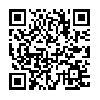
 apps
apps 


