Google Maps Review – Apple’s Got Some Competition
App Type: Uncategorized

Our rating: 




By: Google
Version #: 1.0
Date Released: 2012-12-12
Developer: Google
Price: 0
User Rating:




Now the competition truly begins as a mapping application is introduced to the App Store that competes with Apple’s own Maps. Given that this same application used to actually be Apple’s Maps, this should come as no surprise.
All the capabilities of the old Apple Maps are in there including turn-by-turn directions and Street View. While some issues with Google Maps have been reported in terms of locations, it is nowhere near quantity the issues with Apple Maps. The interface is clean and easy-to-use and the points-of-interest listing is as extensive as the previous Apple Maps was.
I like the move to street level when you tap the arrow on the lower left. I also like the public transit directions (not yet complete) and the traffic indicators. A nice-to-have would be speech recognition capabilities when one is on the road.
Rather than gush over the positives, let me briefly describe the few issues I had with the app, not all of which is Google’s fault. There is no iPad version of the application (Google’s fault). There is no integration with Contacts (Google). When wishing to view a satellite map, the app has to launch Google Earth (Google). You can’t set this application as your main mapping application (Not Google).
Allowing Google Maps in the App Store was a necessary evil for Apple, given the negative press of their Apple Maps revamp. I’m sure Apple isn’t thrilled with allowing Google to have a big revenue stream on iOS. Overall, however, Google Maps should be mandatory for your iPhone. Just use it to find your way and it’s far less likely than Apple Maps to lead you into the jungle.
Quick Take
Value:High.
Would I Buy Again:Yes.
Learning Curve:Low.
Who Is It For:Those who want an iPhone alternative to Apple Maps.
What I Like:Clean interface. Easy to use. Loads of features.
What I Don't Like:Not available for iPad. No contacts integration. Switching to Google Earth for satellite view is awkward.
Final Statement:If you're going anywhere with an iPhone, do yourself a favor and download Google Maps.
Search
* Find addresses, places and businesses around the world with Google local search.
* Discover places to eat, drink, shop and play, with ratings and local reviews.
* Sign in to sync your searches, directions, and favorite places between your computer and your phone.
Directions
* Get voice guided, turn-by-turn driving directions.
* Find your way by train, bus, subway or walking directions.
* Access live traffic information in cities across the world.
Street View and imagery
* View 360-degree panoramas of places around the globe with Street View.
* See inside more than 100,000 businesses worldwide.
* View high resolution satellite imagery of locations around the world.
Simple and easy to use
* An entirely new Google Maps experience on your iPhone.
* Newly designed and streamlined interface for even easier navigation of your world.
* Use gestures to explore the map and browse results.



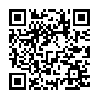
 google
google 


