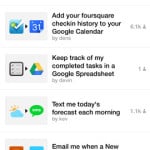IFTTT Review – If This Then That
App Type: Uncategorized

Our rating: 




By: IFTTT
Version #: 1.0.1
Date Released: 2013-07-20
Developer: IFTTT
Price: Free
User Rating:I love the concept of IFTTT. Convenience at a few taps, this is something that is initially troublesome to set up but will go a long way.
What IFTTT does is allow the user to string across different applications and have the action of one correspond to another. For example, stringing the default photo album application to something like say social media apps like Twitter will have the app update your account with the photo you’ve snapped earlier on. As mentioned in the title, IFTTT stands for ‘if this then that’. This refers to a chain of commands being unleashed where the actions of one app has effect on all the other platforms you’ve strung it together with.
The app calls these recipes.
Users set up these recipes manually, entering the parameters within which specified actions will take place. Following which, the rest is automated by the app and all the user needs to do now is simply use those functions as per normal. The app will automatically synchronize with whatever instructions were given prior and proceed with the relevant steps.
This offers a great deal of convenience for users. For example, if one has a habit of storing photos on dropbox, one can create a recipe linking the photo album to dropbox. This ensures that whenever a new photo is taken, it is automatically updated and uploaded onto the user’s dropbox account.
Now let’s look at the user interface. Smooth, and easy to navigate, the interface was a breeze to use. Simplicity touches such as the white background and clear tabs allowed for efficiency as tasks were able to be carried out without much fanciful distractions.
So all in all this is a great app, and for something that is completely free, what are you waiting for?
Quick Take
Value:High
Would I Buy Again:Yes
Learning Curve:NA
Who Is It For:Everyone
What I Like:The ease of use and the convenience the app offers to users
What I Don't Like:NA
Final Statement:I'm thankful for something like that to have been released. This will come in very useful.
IFTTT lets you create powerful connections with one simple statement — if this then that.
Activate your Channels and create Recipes on IFTTT!
Channels are services like Facebook, Gmail, Twitter, as well as devices like Philips Hue, Belkin WeMo, and UP by Jawbone.
Recipes are connections between your Channels that unlock entirely new ways for your services and devices to communicate with each other.
We’re adding new features all the time. Download now and stay tuned!
—The IFTTT Team
Screenshots
Article By Eng Wei Jie
A water polo player from Singapore, Wei Jie devotes most of his time to training. However, when he's not occupied by water training or pushing himself in the gym, expect to see him squinting at his iPhone testing out new apps.
eng-wei-jie has written 308 awesome app reviews.




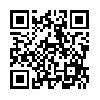
 efficient
efficient