Instaviz for iPad Review
App Type: iPad

Our rating: 




By: Pixelglow Software
Version #: 1.10
Date Released:
Developer: By Pixelglow Software
Price: $9.99
User Rating:All businesses have workflows, most companies even use specialized tools to draw workflows. Basically workflows are there to make processes predictable, transferrable and it allows people to analyze processes
on an abstract scale. Drawing workflows traditionally involves dragging and dropping shapes from a palette onto a canvas and connecting them up with lines.
Instaviz is an iPad application to draw workflows. And rather fast at that. Instead of the traditional palette based organization, this app has image recognition to figure out which shapes you are drawing. So if you
draw, even very rapidly (and almost unrecognizable), a ellipse on the screen, the app will quickly change your artwork into a nice, neat, oval. You can draw all workflow related forms you would expect in such an app like ellipses, squares, triangles etc. Of course you can connect the items up with lines to indicate the relations
and add a text to describe your objects.
I have used a lot of workflow applications in my life and the iPad seems a great tool for drawing them, especially with this great app. It’s a very fast and at the same time flexible way to make workflows, diagrams and even mind maps. And they all look great because of the image recognition, which I haven’t seen fail yet, even with my horrible scribbly hand.
Sharing can be done using e-mail, WebDAV, the local iPad photo app and a bunch of 3rdparty websites.
This is a great app, besides that my speed is limited by the tapping on the sometimes quite small icons to input text, I cannot find fault with it. Highly recommended, especially people and companies that like to formalize their ideas and processes.
We rate this app 4.5 out of 5 stars.
Screenshots
- logo




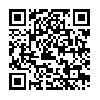
 business
business 
