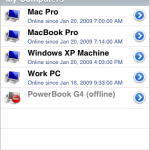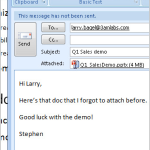LogMeIn Ignition: A Simple Solution To Give You Access To Your PC Remotely
App Type: iPhone

Our rating: 




By: LogMeIn Ignition
Version #: 1.1.130
Date Released:
Developer:
Price: 29.99
User Rating:If you find that you frequently need to access a desktop computer in your home or office from a remote location, the LogMeIn Ignition app is an ideal solution for you. It allows the user to access a PC or Mac through their iPhone or iPod Touch device, and even open programs and files too.
The LogMeIn Ignition app offers its users a great deal of flexibility and freedom which begins with automatic password memory. A user will never need to remember every password they use for the computers on their system thanks to the auto save feature which allows the login process to occur with a single click. The user simply taps the appropriate computer under the My Computers tab to get started.
They can then see the actual desktop for that computer just as if they were seated in front of it, and from there they can navigate through the different features. The actual computer’s keyboard can be locked to support any troubleshooting activities, and the connection will allow for top-speed functions.
There are other remote computer operation apps such as Air Sharing Pro and Keynote Remote, and the LogMeIn Ignition is one version with access to Macs and PCs and all files and programs too.
The cost of this app is $29.99 and it will require the creation of an account at the LogMeIn website as well. This app is compatible with iPod Touch and iPhone devices and requires OS 2.0 or later for functionality.
When you want a high-speed, secure, and dynamic way to use a desktop or laptop computer remotely, this is an ideal application to acquire.
Screenshots
- logo
- screenshot
- screenshot
- screenshot






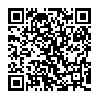
 business
business