FlipTime: Choose Color Schemes And Alarms To Suit Every Occasion
App Type: iPhone

Our rating: 




By: omletworks
Version #: 2.0.1
Date Released:
Developer:
Price: 0.99
User Rating:It is hard not to like the old flip panel clocks, and the FlipTime app has converted this classic form of clock face into a mobile variety. The user can choose a custom color scheme and various alarms or settings as well. They can even cue the flaps to make their distinctive ticking sound each time they move.
The FlipTime app lets the user decide if they want a display similar to that seen in many commercial airports, or if they would prefer the more streamlined look as is common in a home alarm clock. They can then choose the background colors and display direction for their options, and set the custom alarm schedule to meet their needs.
All alarms can be linked to sounds or songs within the device library, or the device can be made to vibrate instead. Calendars can be viewed by a tap on the screen, and the display is reset with a simple shake of the device. The app also makes a standard clock face and easy to read calendar available on the display as well.
There are many clock-style apps, but the FlipTime app seeks to provide users with a very retro look and effect. It will require the battery cable for use in sleep mode.
The cost for the app is $0.99, and it functions in English and Japanese languages. The app is designed to function with iPhone and iPod Touch devices.
If you need an alarm clock with a unique style and customizable features, this is the right app to purchase.
Screenshots
- logo
- screenshot
- screenshot
- screenshot






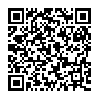
 Lifestyle
Lifestyle 


