X-Plane REMOTE: Control The Throttle, Flaps, Brakes and Landing Gear Plus More
App Type: iPhone

Our rating: 




By: Laminar Research
Version #: 9.551
Date Released:
Developer:
Price: 4.99
User Rating:Are you someone who enjoys playing the X-Plane game on your Mac or PC? With the X-Plane REMOTE app you can actually convert your mobile device into a wireless joystick through which you can actually run the entire game. So, what’s the big deal about that? Well, just consider that you can step away from the computer desk or laptop, and control the throttle, flaps, brakes, and landing gear without touching the traditional keyboard controls.
This app functions with General Aviation, EFIS, Space Shuttle, and Biz-Aviation cockpits and all in full screen mode. This means that you get the control panel of choice for the display you are using. The app also shows a moving map which allows the device to be converted into a map as well.
The designers of this app envisioned players creating the ultimate setup by using it while traveling only with the laptop, or when streaming the computer through a large screen TV. In the latter scenario, the optimal resolution of the X-Plane software would be displayed on a massive screen, and instead of struggling with a laptop to control the system, the app user would have the convenience of using only their mobile device instead.
The X-Plane REMOTE app is an exclusive offering for those who are already enjoying X-Plane on a desktop or laptop computer.
This app functions with iPad, iPod Touch and iPhone devices. The cost for the app is $4.99, and all updates are free of charge. It does need the X-Plane software on a streamable laptop or desktop for functionality.
If you want to liberate yourself from your computer desk and enjoy optimal control of the X-Plane software, this is the app to download today.
Screenshots
- logo
- screenshot
- screenshot
- screenshot






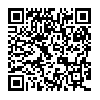
 entertainment
entertainment 



