WiFiCam: Convert Your Built In Camera Into A Live Streaming Webcam
App Type: iPhone

Our rating: 




By: Ahrina GmbH
Version #: 1.0
Date Released:
Developer:
Price: 0.99
User Rating:




Have you ever considered adding a webcam to your blog or website? Maybe you just want to provide friends and family with live video of your current location? Either way, the WiFiCam app is a good option for you to investigate. With a few simple steps, the camera built into your mobile device can quickly and easily become a webcam that you view through your Mac or PC.
The WiFiCam app opens with a simple step by step set of instructions that directs the user to a customized address to use on their home Mac or PC. Once they open a browser on their computer, enter the private address and trigger the app to begin on their mobile device, the camera goes live and begins broadcasting through the wireless connection.
It is just that simple! The camera and connection are able to manage two frames per second at a decent resolution of 480 X 320, although this might vary with the quality of the connection. You can share this address with friends and family, monitor a situation while you are away from home or a specific area, or just enjoy streaming some unique video to your computer.
There are other video camera apps, but the WiFiCam app is unique in that it converts the standard camera on a device into a real-time video stream for the computer.
This app is compatible with iPod Touch and iPhone devices, and it operates in German and English languages. The cost for the app is $0.99, and any updates are entirely free of charge.
If you want to enjoy access to a good-quality webcam without the time and hassles of wiring and additional expense, this is a great app to download to your mobile device right away.





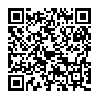
 navigation
navigation 

