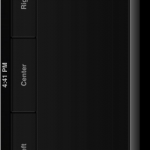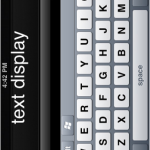Touch Mouse: Convert Your Mobile Device Into A Fully Functioning Mouse
App Type: iPhone

Our rating: 




By: Logitech
Version #: 1.0
Date Released:
Developer:
Price: 0
User Rating:There are millions of people who connect their computers to their TVs. They might do this to stream media through a home router, or they might do it to take a look at presentations or even photographs and videos. Now the Touch Mouse app converts a mobile device into an easy to use remote that makes all of these things even simpler.
The Touch Mouse provides the user with a way control any application on their computer including pointing, scrolling, clicking and more. The app also presents the user with a full-function keyboard that will allow them to perform every standard function or task as well. This means that from anywhere in the home the user can enter text, browse through applications, and do all kinds of work without toting their laptop along.
Instead they can use the touch screen features and enjoy two finger scrolling, on screen text display, and the ability to hide the keyboard from the device screen too. Basically, the app converts the mobile device into a wireless remote track pad and keyboard for the computer.
There are not many other apps that can convert a mobile device into a household remote control, and the Touch Mouse app is one that will also deliver full functionality in addition to control.
This app functions strictly with iPhone and iPod Touch devices and requires that the computer and the mobile device access the same WiFi connection. There is no fee for this app, but a download of the free server software will be required for functionality.
If you want to convert your television into a massive computer monitor and rely on wireless functions to get the work done, this app is one of the most reliable ways to make it possible.
Screenshots
- logo
- screenshot
- screenshot
- screenshot






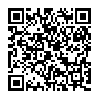
 business
business