How-to Jailbreak iOS4.1 using Limera1n
Also read: Top 10 Must Have Cydia Tweaks for iPhone, iPad, iPod touch
How to Jailbreak iOS 4.1 by using Limera1n.

What’s limera1n? It‚Äôs a bootrom-level jailbreak that works on the iPhone3GS, iPhone4, iPod touch 3G, iPod touch 4G, the iPad, and (technically) the AppleTV 2G.
Limera1n is untethered jailbreak. So, you won’t have any problem each time your iPhone reboots. Limera1n also supports hacktivation. So, If you had error The SIM card inserted in this iPhone does not appear to be supported due to iOS 4.1 update, you can fix this problem by jailbreak your iPhone by using limera1n.
Here is the guide how to jailbreak iOS 4.1 on iPhone 4, iPhone 3GS, or iPod touch by using limera1n:
1. Connect your iPhone to computer.
2. Download limera1n from https://limera1n.com or simply click the link below:
Download limera1n for Windows
Download limera1n for Mac
3. Once you have downloaded limera1n.exe OR limera1n.zip, simply double-click to run the application.

4. Click “make it ra1n” and it will put your iPhone into recovery mode. Let the process running until limera1n ask you to do the next step.
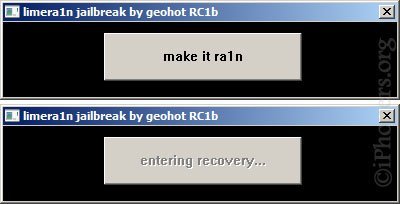
5. In this step, you will be shown to put iPhone into DFU mode. Limera1n will ask you to hold home + power button on iPhone for about ten seconds, or until limera1n ask you to release power button. When the limera1n says in DFU mode…wait, you can release the home button and let the whole process running.
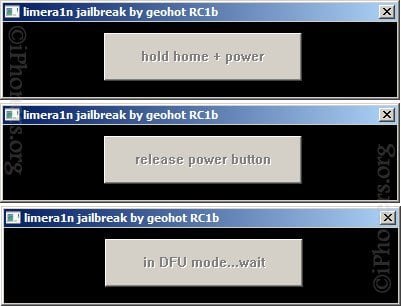
6. Once done, a pop-up will appear and saying that jailbreak on your iPhone is done.
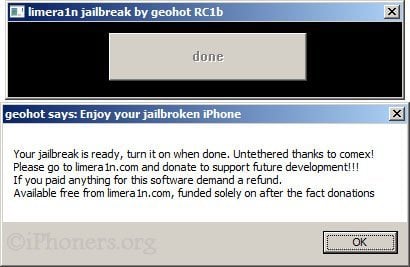
Now, you can turn on your iPhone and you will see limera1n app icon on iPhone.

Tap limera1n app to launch it. Select Cydia package and tap Install to start downloading & installing cydia on iPhone.
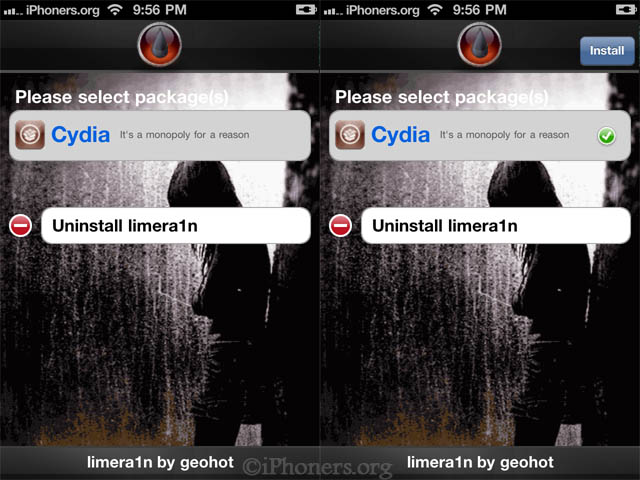
Once the process has finished, you will have Cydia installed on iPhone. If you don’t know how to run cydia for the first time, please read this guide: How-to Install Cydia





 Cydia
Cydia 