
JetSet Expenses 2.0 – Review – Log your expenses with this nifty application
App Type: Uncategorized

Our rating: 




By: BriteMac LLC
Version #: 2.0
Date Released: 2012-05-24
Developer: BriteMac LLC
Price: 2.99
User Rating:It is always useful to have keep tabs on your expenses, but carrying a little notebook around to wrote down little purchases can be very troublesome. JetSet Expenses 2.0 helps travelers update themselves on their spending, and even has a few nifty extra tools.
To start off, JetSet Expenses is meant to log costs incurred during overseas travels, and it does the job very well. Users create entries of different trips, where details such as location and other comments can be entered. Following which, individual expenses can be logged alongside details such as through what means it was incurred, how it was paid and whether it can be reimbursed alongside additional comments the user may have.
Although it sounds complicated, the app makes it very easy to log new entries. Creatively designed icons make it easy to segregate the different types of expenses.
JetSet Expenses also makes it easy for travelers to claim reimbursement from their employers through a function that sends a direct email with everything listed out. This is a handy function indeed, as it saves the user from having to tabulate everything manually once again.
As far as presentation is concerned, the app assumes the appearance of a rustic leathery notebook, with everything arranged very neatly for easy access.
It is worthwhile to note that the developer is coming out with an update that supports AirPrint, allowing users to print out reports as well as allowing speed entries. Support for other languages such as French and Chinese will also be made available soon.
For $2.99, this is quite a worthwhile application to get. It saves you the hassle of having to bring a small notebook everywhere you go, instead allowing you to keep track of your purchases on the go via your mobile device.
Quick Take
Value:High.
Would I Buy Again:Yes.
Learning Curve:Low.
Who Is It For:Travelers and those who need to log their finances.
What I Like:The ease of use of the.
What I Don't Like:N.A.
Final Statement:This is one very useful app.
JetSet Expenses produces multiple report formats in CSV format that you can easily import into Excel, Numbers and Google Docs. You can analyze your expenses by category for a given trip, or you can itemize each expense based on the date.
You can also keep multiple expense reports available within JetSet. As you travel, you can add expenses to existing reports before submitting them
Existing versions of JetSet included the following features:
•Built-in airline, hotel and rental car databases with one-touch connectivity by telephone or the Web (depending on your device’s capability)
•Customizable payment types including using different credit cards for specific expenses
•Fifteen major expense categories and 100+ sub-expense categories for easily selecting and classifying expenses without typing
•Expense category summaries and itemized details for meals, mileage, entertainment and other expense categories
•Ability to mark expenses as billable to bill a client later
•Ability to mark expenses as reimbursable
•Complete mileage support for business, medical, charity and one mileage rate you define with exact odometer readings
•Multiple reporting options: full reporting, summary reporting and payment-type based reporting
•Support for your iOS international settings (including local currency and date formatting)
•Built-in business calculator with percent key for recording expense amounts and split expenses (Also available a stand-alone calculator within the program.)
•Built-in one-touch camera feature for photographing receipts for specific expenses.
•Expense comments section provides one-touch access to the iOS Address Book allowing user to select names associated with business expense receipts for all expense types.
•Smart Start/End Dates that change as you enter and delete expenses.
•Improved user interface with features that do not get in your way. You can enter as much or as little data as you need.
•Compatibility with Google Spreadsheet, Microsoft Excel and Numbers.
•Complete support for uploading, sharing, and storing and editing expense reports using Goggle Docs.
•Complete support for emailing your expense reports using the built in iOS mail client with photo receipts.
•Support for simultaneously tracking multiple expense reports including global views providing individual report totals. Can keep track of which reports have been submitted and which have not.
Screenshots
Article By Eng Wei Jie
A water polo player from Singapore, Wei Jie devotes most of his time to training. However, when he's not occupied by water training or pushing himself in the gym, expect to see him squinting at his iPhone testing out new apps.
eng-wei-jie has written 308 awesome app reviews.




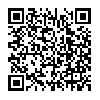
 airprint
airprint 


