MacScan for Mac OS X – Review
App Type: Mac OS X

Our rating: 




By:
Version #: 2.9.2
Date Released:
Developer:
Price: 39.99
User Rating:With the Mac gaining greater ubiquity, it’s only a matter of time before hackers of various sorts exploit any security holes to the fullest. As a result, anti-virus and spyware programs for Mac are becoming more popular.
MacScan can be downloaded from the SecureMac.com website (although it would be nice to have it in the App Store, I won’t hold that against them). It’s free to try for 30 days and a single user license costs about $40 with a multi-user license costing about $10 more.
The program is very easy to set up on the Mac and I did a trial run using the free version. The application detected several tracking cookies in my browser that I was unaware of and did a full scan of my computer files for various forms of spyware. As a warning, the initial scan of computer files, depending on the size of your hard drive and number of programs, can take a while.
Once the tracking cookies were detecting, MacScan gave me the option of isolating them. You can even post the results of your scan on Twitter, just to show how secure your Mac is. You can also schedule automatic scans with a built-in scheduler.
While the software is Mac-specific (as opposed to cross-platform), it does protect against the most common security threats such as keyloggers, backdoors and remote access Trojans.
Just because you’re paranoid doesn’t mean that everyone isn’t out to get you. You can protect your privacy a little better by downloading MacScan from SecureMac.
This app was submitted via our expedited review service, which means we were remunerated for reviewing this app. B. Trechak was not influenced by this matter and it reflects his honest opinion.
We rate this app 4 out of 5 stars.
Screenshots
- logo





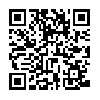
 macscan
macscan 
