Minus for iPhone Review
App Type: iPhone
Its a social world out there, and there is no doubt that if you are going to join in you need a way to easily upload and share your media on a variety of platforms. Enter the cloud storage wars. Many companies are battling for your to use them as your virtual junk drawer of media sharing. For the most part, each one offers a pretty standard selection of features. You have your desktop OS integration, your mobile app, private and public folders, and of course you can purchase more space if you use up the freebie. From there each service seems to throw in their own spin on the cloud storage solution. Minus is new startup that I have noticed is gaining some traction in the mobile sharing market. Their particular brand of cloud storage adds a small social elements to the mix that allows you to easily track shared files from coworkers, family, or friends.
The Minus service free to sign up and gives you ten gigabytes of space to use for whatever you need to share to others. Minus has a desktop client for all three major OSs, but today we will look at the iOS app for accessing and uploading movies and photos from your iPhone, or iPad device. If you do not have a Minus account, the app will send you to safari where you can sign up.
Once you are all set up it is time to upload. The app gives you easy access to uploading anything in your photo album. I like that it splits the photos from the videos to make it easier to find what you are looking for, but it does place the camera roll, which is where I would be looking most of the time, at the bottom of the list. You may upload multiple files at once, which makes creating an album of related photos easy. You can choose to place them in an existing folder, or to create a new one. Once you have the photos uploaded you can share them with all the usual suspects, Facebook, Twitter, email, etc. One thing I did notice about the sharing options was that there was no option to view the file in Safari. If the file you are viewing isn’t supported by the app (and few formats besides images and movies are), there is options to open the file in any supported app. Here again I was disappointed with the lack of a “send to Safari” button. I found myself copying the URL just so I could go to Safari and paste it in on many occasions.
Until now there hasn’t been anything too out of the ordinary. One feature that does peak my interest is the feed feature. You are able to follow the public uploads of any other user on Minus. This feature is like a cross between Dropbox’s shared folders, and Instagram. Your feed contains a chronological set of photos from all the users you follow. This is good to keep in mind since any photos your upload as public are searchable on the Minus website and any use can follow your feed. The feed tab on the iOS app does a decent job of letting you view/share/download any files from other users, but the rub is that you can’t add or delete users from your follow list on the app. For this you must move to the browser.
This trend of interesting feature and annoying omission is prevalent throughout the Minus app. I know that much of this could be fixed in future updates, but the fact is that there is so much competition for cloud storage and sharing, that if an app is in anyway incontinent, it will make the user turn to a better solution. There is a lot to like about Minus and its service, but just jump in with the understanding that the tools available to you are limited. On the other hand, a free 10GB of space isn’t something to complain about.
We rate this app 3 out of 5 stars.
Screenshots
- logo








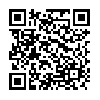
 photography
photography 