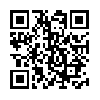Mocha VNC – Review
App Type: Uncategorized

Our rating: 




By: Mocha VNC Lite
Version #: 1
Date Released: 2008-07-16
Developer:
Price: 0.00
User Rating:Mocha VNC is like having a portable tablet computer with all the power of a regular desktop in my pocket.
I’ve used all sorts of "log me in remotely" applications over the years, everything from Citrix, to logmeinrescue.com. But there is something to be said for a system that is completely portable and can find its place in your pocket. No lugging around a laptop, or trying to find a desktop you could borrow when traveling, just pull the iPhone out of your pocket and click on the icon, start button, and go!
Setup was a breeze. I downloaded the App to the iPhone, went to my iMac’s preferences, selected the Sharing item, clicked on Remote Management, assigned a password, and copied down the IP address the machine gave me. Then, i started up VNC, typed in the information it asked for (IP, password), and bang… there was my desktop!
The free version allows me to scroll the whole screen, zoom in with the familiar iphone finger gestures, and pan out to see the whole desktop. I can move windows, click buttons, open apps, the whole deal. If i rotate the iPhone, the screen resets to landscape mode and if i want to type something in? Full landscape keyboard!
If you need to right mouse click or if I was using a Windows (gulp) system and want to do the Ctrl+alt+del combo, I’ll need to get the pay version, but for my needs, the ‘Lite’ one is absolutely fine. Its an unbelievable application for an unbelievable price.
I can’t recommend it enough.
You know, the more i think about it, the more I understand why Apple dropped the word computer from their name… they are holding it for the day they change the name from iPhone to iComputer.
Quick Take
Overall Value: Unbeatable Value, especially when its FREE
Entertainment Value: For a Geek like me? Endless Entertainment
Graphics: iPhone Display is Brilliant for this
Level of Difficulty: Easy (it took me 2 minutes to set up)
Age Appropriate: Any Age
Longevity: For as long as i owned an iPhone
Would I Buy Again: Again and Again
Final Statement: This basically makes my iPhone a portable mini-tablet device which has all of the abilites of a regular desktop.
LITE VERSION:
Compared to the Lite version the full version has:
- Another cool key board
- Support for right mouse button
- Macro support
- Ctrl+alt+del key. Needed if using Win 200x as a VNC Server
FEATURES:
- Standard VNC protocol with encrypted password signon
- 8 and 32 bit color modes
- Server screen resolution up to 1680x1200
- Local Mouse support
- Zoom and scroll as the Safari browser
- Landscape mode
- Can handle 6 different Host configurations
- Has been tested with RealVNC, TightVNC, UltrVNC on Windows, and Apple Remote Management, which is included with the Mac OS X.O U R T A K E . . .