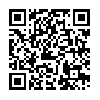Multi-Photo Email – Review
App Type: Uncategorized

Our rating: 




By: Multi-Photo Email
Version #: 1.0
Date Released: 2009-01-17
Developer: Aqua Eagle LLC
Price: 0.99
User Rating:I love the camera on my iPhone… not because it’s great — it isn’t. Part of it is because I always have it with me, true, but that’s not the whole story as I have had a camera on many past phones and not used them nearly as much. I think I use the iPhone camera more because I can get the photos I take to other people much more quickly and in a variety of ways. I take a picture and I can easily put it on Facebook, send it to my friends, or put it up on Flickr. This app, Multi-Photo Email, helps to get that done. Even though it is easy to email out a picture taken on the iPhone, it is a real pain to email out multiple pictures at the same time. Multi-Photo Email takes the pain away.
Unfortunately, there is some fairly complex set-up required to get things rolling with Multi-Photo Email as you are essentially creating another email client program, and you need to tell the program where you do your emailing and give it your password. They guide you through this very well and it is as painless as possible. Once this is done, you are sent to the main screen for the app. There is a button for help/settings and one to add photos. The “add photos” button takes you through a series of well-crafted screens select the photos you want to send. Eventually you get to a “send to” screen where there are three options: type in an email, use your address book, or use a recently used email. This last option saves lots of time as I usually send photos to the same few folks. You can add as many addresses as you want and delete ones that you may have mistakenly added, and then type in a subject or a body message. There are default entries for these that speed up the process as well. Quick, painless, and your photos are on their way. It would be nice to be able to pick all the photos I want to upload at once, instead of one at a time, but this is a vast improvement over sending each separately.
I really liked the way the main portion of the app works, but I loved the settings and help screens. Having used fairly complex apps with no help screens at all, this simple app with amazing help screens was fantastic. The help screen has a user’s guide, a click-to-contact support and, best of all, a video tutorial. All apps need this. The user’s guide was well crafted and perfectly adequate on its own, but the video tutorial was the prize. It takes up the whole screen and shows exactly what your iPhone screen would show when you run the program and even moves a hand around the screen showing where to click. Loved that! The computer-generated voice was a bit distracting at first, but in the end helped to keep my interest going while watching the video. The settings button was also well done, allowing you to change your server info or change the default subject and body – all things that made a simple process that much better. Multi-Photo Email automatically downscales your photos to fit easily in an email, but you can turn that off in the settings if you want the full image to be sent, which I did immediately. I will only change back for my grandmother, who gets confused by large images.
This is a much needed upgrade for those of us who send out iPhone pictures to friends and relatives or take screenshots for reviews. Well thought out, excellent help and support, with an icon that portrays the app well, this is a great app.
Quick Take
Value: High
Would I Buy Again: No Doubt
Learning Curve: Slight, and taken care of with help screens/video
Who Is It For: People who use their iPhone camera and share the results
What I Like: Simple expansion of an app I use all the time.
What I Don’t: Picking each photo separately… and I’m not a big fan of wood paneled backgrounds, but why quibble.
Final Statement: This program is my new standard for help and support. They do a great job with the app and a better one helping people use it.
My Rating: 5/5
O U R T A K E . . .