Notability – Review – Take note of this bestselling productivity app
App Type: Uncategorized
Our rating: 




By: Ginger Labs
Version #: 4.1
Date Released: 2012-02-04
Developer: Ginger Labs
Price: 0.99
User Rating:For the extremely low price of only $0.99, Notability for iPad sure packs a wallop. It may very well be the most versatile notebook app available in the App Store. Indeed, to go over its list of features is to be overwhelmed by its sheer capacity for true app greatness. Notability is, well, notable for its plethora of features. It supports handwriting and keyboard inputs, PDF annotation, image insertion, and audio recording, just to name a few.
When you first launch Notability, you’ll be taken to a welcome notebook that aims to teach you the basics of using the app in a way that’s both informative and enjoyable. For instance, the pen tool, which is used for handwriting, is introduced with an instruction in the notebook for you to use it in affixing your signature to sort of establish your ownership of the app. Then, you’ll be asked to use the eraser tool to get rid of an amusing stick drawing of a zombie with a speech bubble that says, “Brains!” This easy-going how-to seems to augur well for the overall experience of using Notability.
The interface of Notability is a tad confusing at first, but that’s to be expected of any app that’s new to a user. Fortunately, several sessions of using it should do the trick of familiarizing yourself with its interface, which is steeped in iconography. You’ll be up and running with Notability in no time.
As mentioned, Notability lets you create handwritten notes, sketch illustrations, type blocks of formatted text, load up a PDF for annotation, add photos, and record your voice and other sounds. In addition, support for sync services such as iCloud and Dropbox are included so that your files can be regularly — even automatically — backed up. It’s hard to believe that all these are packed with an excellent interface for only $0.99, but you could say that, as proven by Notability, some of the best things in the App Store are almost free.
Quick Take
Value:Very high.
Would I Buy Again:Yes.
Learning Curve:Low to medium.
Who Is It For:Frequent note-takers and productivity nuts.
What I Like:Inexpensive, feature-packed.
What I Don't Like:None
Final Statement:Notability is aptly named: it’s really a notebook app that’s worth noting.
Handwriting is happiness! Discover the freedom to capture ideas, share insights, and present information in one perfect place on iPad. Notability powerfully integrates handwriting, PDF annotation, typing, recording, and organizing so you can take notes your way!
Notability is the perfect note-taking companion for iTunes U! Liberate yourself from piles of paper and books by keeping this data in Notability. Our full-featured and easy to use tool set enables all types of annotating and data capture.
** Full-featured Handwriting **
Amazingly smooth ink makes capturing ideas easy and awesome. Notability's zoom window helps you quickly and clearly draw every detail and the palm rest protects your notes from unwanted marks. Our scissors let you copy, move and even re-style the color and width of any ink. Reordering notes is a joy: drag-and-drop thumbnails, while adding or removing pages as needed. Your notes should be as unique as you are, so choose a paper to fit your style and use a variety of pen colors and widths to create beautiful notes.
** PDF Annotation **
The same tools that help you take beautiful notes in Notability equip you to annotate PDFs: record, type or handwrite on anything. It's easy to share your annotations with anyone using email or Dropbox and more.
** Advanced Word-Processing **
Notability's features like styling, outlining, and spell check are the perfect tools to get the job done quickly and accurately. Other tools like bullets, bold, italic, underline, font presets, cursor controls, and more, seamlessly integrate to help you create rich notes.
** Linked Audio Recording **
Audio recordings automatically link to your notes, so go ahead and take notes with confidence. While reviewing your notes, just tap a word to hear what was said at that moment. Our advanced audio processing features create brilliant recordings in any setting. Use the recording feature to capture your own voice for memos, presentations, or speech practice.
** Auto-sync **
Work with confidence: with Notability's auto-sync, your notes are always backed up in the cloud. Easily collaborate at work or school sharing ideas and notes on the fly.
** Media Insertion **
Enhance your notes by adding pictures from your photo library or from the iPad camera. Insert web clips, figures, and drawings to compliment your notes. Crop, resize, and draw on images to make them perfect. Your text will automatically flow around them.
** Library Organization **
Your ideas and notes are incredibly important to you, so Notability makes it simple to organize, protect and share this information. Drag and drop notes into a subject and use a password to keep notes secure. Auto-sync makes backing up simple: your notes are automatically uploaded to Dropbox, iDisk or WebDAV. Import notes, PDFs, and RTFs from the cloud or web. And share notes via Email, Dropbox, iTunes File Sharing, and AirPrint.
We always love to hear from customers, so join us on Facebook, Twitter, YouTube or send us an email.






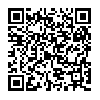
 ginger labs
ginger labs 




