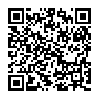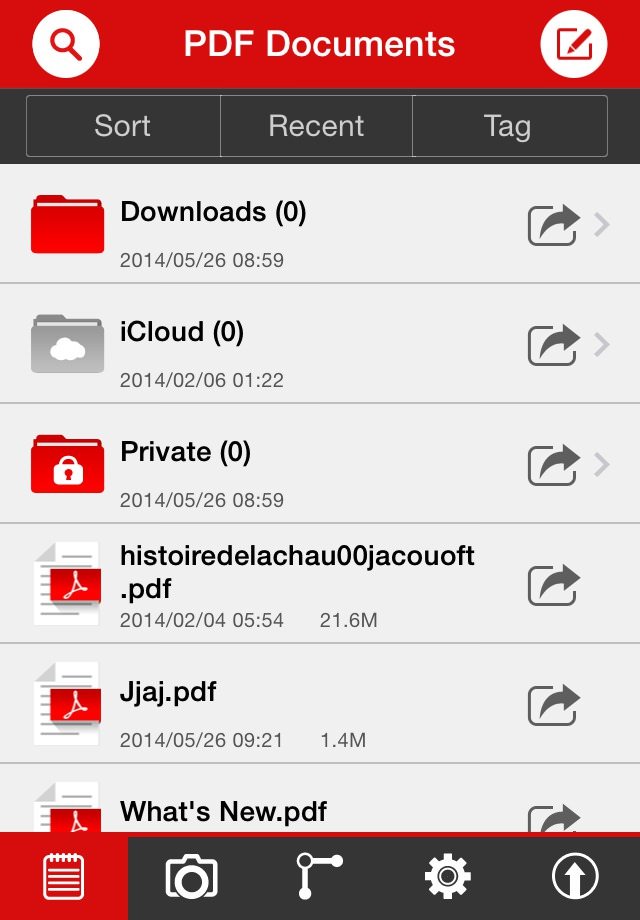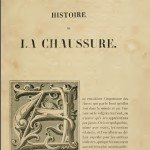PDF Reader by Kdan Mobile – Putting the “portable” in Portable Document Format
App Type: Uncategorized
Our rating: 




By: Kdan Mobile
Version #: 2.3
Date Released: 20140408
Developer: Kdan Mobile
Price: 0
User Rating:From the CEO of a company checking latest trend reports, through the HR head checking a bunch of CVs for a new job position, down to a student reading course notes: PDF files are everywhere. With the never-ending stream of new documents to read, a professional needs to be always on top of his game. And the best way to do this is to take advantage of any occasion to read and upgrade skills. And sometimes you’ll find the perfect tool for the job, like Kdan Mobile’s PDF Reader, the free version of PDF Reader Premium (so you can check for free what the full-featured app includes.)
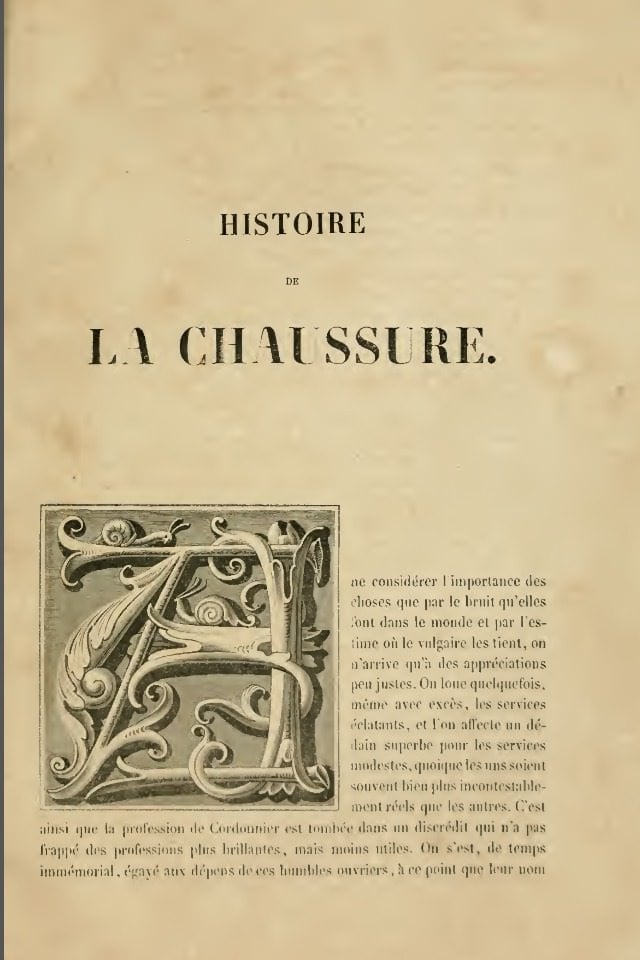
This is a complex-to-render scan of a very old book from Project Guttenberg. Renders without problems, fast, with almost-instant pagination
Its PDF rendering engine blows all other PDF apps we have reviewed out of the water. Fast, snappy, even with incredibly large and un-optimised PDF files. You know, the kind of files that even make your Mac’s Preview app choke, like really old scans of manuals from the 70s. Since it additionally offers the ability to edit PDFs, it’s as fully-featured as it gets. You can easily add notes (either handwritten or typed), or sign documents on the go. No need to go the extra mile of printing a file, signing it an scanning it any more. Hand in pocket, take your iPhone, sign the document and you’re done. And now, scribbling in your teacher’s slides is far, far easier than printing them and sleeping in class anyway.
In addition to its great rendering engine, PDF Reader has a scan mode, letting you generate PDF files from pictures (either taken from your camera or your photo library.) A blessing for freelancers or workers in need of proof-of-purchases or invoices. Its scanning mode is not as full-featured as a complete scanning app can be (Kdan have PocketScanner, which offers perspective transforms to get the most of your iDevice camera), but of course this is a 4-for-1 app and the speed and crispness of its PDF reading is really worth it.
This free version is ad-supported and limited to 10 files. If you have wireless connectivity, you’ll get occasional full-screen ads. If you are offline there are no ads to show you. So, most of the time you are reading on the go you won’t ever realise there are any ads. And of course, you can remove ads and file limits by purchasing the Premium version.
Finally, if you are an iPad dweller, there’s also an iPad version of PDF Reader so you can take your PDFs to the big screen.
Quick Take
Value:High
Would I Buy Again:Free, so yes
Learning Curve:Zero
Who Is It For:Anyone can use it
What I Like:Awesome rendering engine
What I Don't Like:The scanner could be more featureful
Final Statement:A great PDF reader app
***********Widely Recognized by iTunes Store & Media***********
+ Featured as “10 Essentials” in Utility on iTunes in 2012
+ Featured as one of best in the Utility Category of App Store Rewind 2011
+ Overall: Top 100 in USA store and more than 20 stores.
+ Productivity: #1 in USA, Germany, Mexico, Brazil, and many other stores.
+ Utility: Top 100 in more than 91 countries
Screenshots
Article By ruben
Ruben Berenguel is finishing his PhD in Mathematics while writing in mostlymaths.net about being a 'geek of all trades'. He also happens to be the senior editor in the What's on iPhone network: any complaints go to him!
ruben has written 174 awesome app reviews.