
PDF Reader Pro – Review – The best in class
App Type: Uncategorized

Our rating: 




By: YUYaAO Mobile Software
Version #: 2.8
Date Released: 2012-06-05
Developer:
Price: 5.99
User Rating:The iPhone is replacing out computers more and more these days. Many of the necessary tools we use are available to us on the device that we carry in our pockets everyday. While managing PDF is technically available from Apple’s own iBook app, it is rudimentary at best, and doesn’t offer much in the way of how to get the files on your device. PDF Reader Pro, as the name implies, is a professional PDF reader for the iPhone and iPad device. The question is whether PDF Reader Pro is the right choice for reading and managing your PDFs.
The first thing you will notice about the app is how many options there are for uploading files into the device. There is an expected built in browser that lets you save PDFs, Word and Excel docs, and even HTML pages into PDF Reader. There is also the usual cloud storage option, though PDF Reader does have all the major services covered. If none of these tickle your fancy, then there is even a WiFi transfer that starts up a web server where you can upload and download files. If you find yourself on a public wireless network, I would suggest using the login and password options to help secure your device.
Since getting the files was so easy, will reading them by the same? Thankfully this is one area that PDF Reader has improved over time. The scrolling and zooming is almost flawless, and while there is a bit of a delay when moving to very large areas, it isn’t much worse than when scrolling a large website in Safari. From the reading area, you have access to many options such as text reflow, which is sort of like Readability for your PDFs. There is the usual rotation and scrolling locks, as well as printing and emailing of files. If the file isn’t a PDF you will also have the option to convert it. That way you can fill out forms and then save the results into a file PDF to send out.
Finally we come to one of the coolest features of PDF Reader Pro. If you have some dead tree forms or documents that need to be sent somewhere, you can “scan” them in with the iPhone’s camera and then create a quick and dirty multipage PDF. This option will never replace a real scanner, but as a person on the go, a scanner is a luxury that most can’t afford to bring with them.
PDF Reader Pro really is your one stop shop for anything you need to do with PDF documents. Whether filling out forms, or just keeping archives of manuals for your appliances, PDF Reader Pro really has become the best in class.
Quick Take
Value:High.
Would I Buy Again:Yes.
Learning Curve:Moderate.
Who Is It For:Anyone who needs to work with PDF, Word, Excel, or Powerpoint formats on their iOS device.
What I Like:Very Responsive, many options for moving files on and off the device.
What I Don't Like:The interface buttons can be a bit small on the iPhone screen.
Final Statement:PDF Reader Pro really is your one stop shop for anything you need to do with PDF documents.
PDF READER PRO OFFERS A GREAT COMBO THAT GETS ALL YOUR WORK DONE ON THE GO!
Why spend 3 to 6 bucks for a simple PDF conversion function when you can get an ENTIRE PACKAGE including features like saving documents to PDFs, scanning images to PDFs, annotating and signing PDF forms, and downloading attachments form your email with pretty much the same price? PDF Reader Pro is you Combo #1!
---------------
THE ABSOLUTE BEST FILE VIEWING APP IN THE iTunes Store! Continuously receiving positive feedback from users, reviewers, and related media:
? PDF Reader Pro is endorsed by Apple as iPhone App for Business.
**
? PDF Reader Pro has been reviewed and highly regarded by various websites such as Macworld, iPhoneAppsPlus, and iApp.
**
? PDF Reader Pro scored four out of five in Macworld: “PDF Reader Pro ran fast and never crashed. PDF files look perfect. I recommend it for the ease-of-use, file-upload system, and accurate rendering.”
Screenshots
Article By Nathan Kline
Nathan has been an avid Apple user and advocate since the days of the Apple ][. He has always sought to find new ways to make use of technology to assist his daily life. As a paramedic in southern California Nathan brings his familiarity with technology to the field, and at whatsoniphone.com he brings his critical thinking to he analysis of apps and news. You has also written app reviews for the mobile app site Smokinapps.com.
nathan-kline has written 110 awesome app reviews.




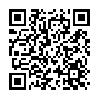
 PDF
PDF 


