Powwownow – Conference calls made simple
App Type: Uncategorized

Our rating: 




By: Powwownow
Version #: 2.0
Date Released: 2011-06-28
Developer: Powwownow
Price: Free
User Rating:Designed for business executives, giving them the convenience of making conference calls with just a few simple taps. Of course, Powwownow can be used for personal purposes too, with conference calls being organized as a way to keep in touch with groups of friends.
As with many communication apps, Powwownow requires users to enter relevant personal information about themselves as well as select their country of origin upon the first launch. This will facilitate in setting up the application.
What struck me was the ease of usage Powwownow gave users. Everything was available at the touch of tabs, and there was no chain of hidden or confusing menus to navigate. It was a breeze to access the different functions, such as call histories or even scheduled conference thanks to tabs conveniently located at the bottom of the screen.
Another nifty feature was the ability to have preset calls. This way, efficiency is boosted calls to a certain group you may interact with often can be made with just one tap, rather than having to manually enter participant details over and over again.
For a free app, Powwownow is worth the download. While not all of us may be business executives who need to schedule group discussions over the phone, this app can prove in handy for those Friday night phone calls with friends too.
Quick Take
Value:Med
Would I Buy Again:Yes
Learning Curve:Easy to navigate.
Who Is It For:Business professionals or anyone who needs to organize group conference calls.
What I Like:The ease of use.
What I Don't Like:Target audience is rather limited.
Final Statement:Catchy name, isn't it?
Powwownow provides millions of conference calls worldwide with no booking, no billing, no fuss. The service is completely free with the only cost to the user being the cost of their own call which appears on their phone bill in the same way as any other call.
One Touch Conference Call Connection
Join scheduled conference calls with the simple touch of a button and even join calls manually with ease if you have not received an invitation through the Scheduler app.
Call Scheduler & Call Alerts
Set up new conference calls and invite participants from your saved contact lists with automatic email invitations. Set call alerts so you and your participants will never miss a call again. Also edit your scheduled conferences and view details of conferences you’ve been invited to join.
Manage Settings
Store and manage your personal account details so you will never have to memorise your PIN and dial-in number again.
Screenshots
Article By Eng Wei Jie
A water polo player from Singapore, Wei Jie devotes most of his time to training. However, when he's not occupied by water training or pushing himself in the gym, expect to see him squinting at his iPhone testing out new apps.
eng-wei-jie has written 308 awesome app reviews.





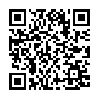
 calls
calls 

