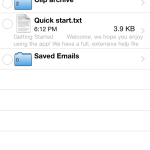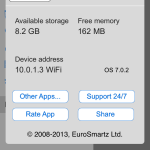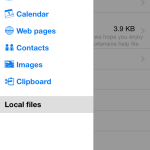Print n Share – Review – The Ultimate Printing App
App Type: Uncategorized
Our rating: 




By: EuroSmartz Ltd
Version #: 5.5
Date Released: 2010-08-11
Developer: EuroSmartz Ltd
Price: 6.99
User Rating:I’m pretty impressed with how Print n Share works. I own a WiFi printer at home and despite it not having AirPrint built in, the program was able to find the printer and print from it with relative ease. If your printer is not WiFi capable, then you would have to download and install some free software to your computer for the program to work.
The application is self-contained and can access most of the libraries that your iPhone or iPad would allow external access (such as photos, contacts, etc.). The program formats them for the printer and allows printing.
What the marketing seems to downplay is its range of functionality. It duplicates a lot of functionality that is built into the iPhone or iPad. It can take pictures, format them for printing, and e-mail or save them to the Image Library. It has a built-in e-mail client. It can print messages stored in the clipboard (and lets you view what is actively in the clipboard). It has a built-in web browser you can print from. Sadly, you would need to set up your e-mail accounts within the application to print from them since Apple doesn’t allow outside programs to read your e-mail account settings.
The app is an all-in-one office printing solution. EuroSmartz, the company behind Print n Share, offers 24/7 support. It certainly makes printing out from photos or contacts easier, particularly if your printer is not WiFi friendly. If you work in an office and need a versatile iPhone and iPad printing solution, Print n Share is for you.
Quick Take
Value:High.
Would I Buy Again:Possibly.
Learning Curve:Medium.
Who Is It For:People who print many different things from their phone.
What I Like:Versatile and flexible office printing.
What I Don't Like:Interface could use some polish.
Final Statement:If you work in an office and need a versatile iPhone and iPad printing solution, Print n Share is for you.
Print... documents ? cloud files ? web pages ? emails ? attachments ? photos ? contacts ? calendars ? clipboard items ? convert to PDF ? and much more - to ANY PRINTER!
Featured in the Apple "Office" Global TV ad. A single App for all devices
•• The Press Love it! ••
Appadvice.com "What's really cool is the app's ability to print over 3G"
Incredible iPhone Apps for Dummies "Print n Share is the only way to go if you need to be able to print documents from your iPhone"
AppShouter "The all-in-one office app!"
Epson "Print & Share makes printing available to all"
•• Printing & PDF Conversion ••
================================================================
? Print direct to the widest range of network/WiFi printers
? Print via your computer to ALL printers including USB & Bluetooth printers. Also print to AirPrint printers.
? Print preview and select the pages you want to print
? Print from Pages, Numbers or Keynote extremely quickly & easily without the need for an AirPrint/ePrint printer, using "Open in..."
? Print remotely via 3G, 4G or Cloud
? Convert files & documents to PDF
? Print from other Apps using Open in
? Print using ALL the same document formats to ALL printers used by your Mac/PC
? Save web pages as PDF files and email as attachments
? Email your month, day or week calendar as a PDF
•• Powerful Reader & Document Storage ••
================================================================
? View, read & print large PDFs, Office, iWork & many other files
? Zip/Unzip files directly on your iPad/iPhone/iPod
? Set calendar follow up reminders for files & documents
? Search through documents for keywords and content
? Arrange files into multi level folders
? Convert files/emails/calendars/docs/web pages to PDF
•• Wireless File & Cloud Transfer ••
================================================================
? Mount your iPad/iPhone/iPod as an extra disk on your Mac/PC
? Super Easy Drag & drop documents & files to or from your iPad/iPhone/iPod
? Access Cloud services such as CloudMe, Box.net, Dropbox, Google Drive, iCloud, SugarSync, ShareFile, SkyDrive, FTP, WebDAV & much more
? Seamlessly transfer files, email & print from the Cloud
•• Email ••
================================================================
? Print email & attachments
? Send and Receive emails from your own email accounts
? Save and attach files on your computer or cloud servers
? Bulk select and delete/move to other folders
? Full email field search - across multiple email accounts
? View multiple email accounts in single inbox or on their own
? Archive emails as files for later access
•• More great features ••
===============================================================
? Browse and print web pages to ALL printers
? Calendar printing - Print/View Day/Week/Month
? Select & print multiple photos
? Print address/shipping labels
QUICK HELP - if you need it
Average reply: 1 hour, 24/7
What's new
• New iOS 7 user interface and settings • Full iOS 7 support • Cloud server settings to store content offline • POP account sync • Setting to increase font size when reading emails • SugarSync shared folder support





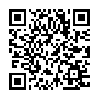
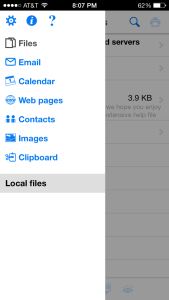
 essentials
essentials