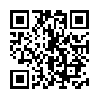Procreate Review – Amazing drawing in an iPad
App Type: Uncategorized

Our rating: 




By: Savage Interactive Pty Ltd
Version #: 1.0.4
Date Released: 2011-03-16
Developer:
Price: 7.99
User Rating:As of this writing, procreate is being offered for free in the App Store (they launch huge discounts sparingly, so stay tuned for it). If you want a no-cost alternative to Adobe Ideas which includes layers (up to 16 of them) at no extra charge, pick this up ASAP. Procreate is astonishingly brilliant, even at full price for drawing in an iPad.
In terms of digital painting, procreate (note the all-lowercase spelling) uses a simple and very intuitive interface. And is downright the best drawing app in the App Store, offering a range of realistic feeling brushes like no other app.
The user can control the standard capabilities of each layer, including opacity and visibility, also merging. On each layer, the user can choose brush circumference and opacity as well as picking a color, having a handy and quick color picker. The program also allows for the smudging or erasing of any section of the digital painting and the user can undo or redo a series of strokes (up to 100). Each brush has a huge range of tweaking options, also you can create your own brushes or buy packs from their newly minted (as of April 2012) in-app purchase of brushes.
Procreate can also work with photos, allowing the user to insert and photo and draw whatever he or she wants around it. Of course, the finished works can be saved in the Photo Library or e-mailed as well as duplicated in order to create a variation of the original.
I’m liking procreate, mostly due to its simplicity of design. Procreate is a simplified, mobile version of Photoshop or Illustrator, but it does give a sense that it could be a lot more (particularly given the rich features of the aforementioned). Even for 8$ procreate is a bargain, a digital canvas of pure simplicity.
Quick Take
Value:Medium-High.
Would I Buy Again:Possibly.
Learning Curve:Low.
Who Is It For:Digital painters and artists.
What I Like:Simple interface.
What I Don't Like:$8 price seems high (but free is good).
Final Statement:For the artist who must go create, get procreate.
Having 8 quality brushes is nice – importing and creating your own brushes is even better. That’s a first for a mobile painting app. Procreate has been designed so you can create completely new brushes in a few easy steps. Simply choose a shape, find a texture and you're done. You can import anything from your photo library and create endless brushes!
Procreate uses the advanced Silica™ painting engine which has been engineered exclusively for iPad, to use every drop of juice from the CPU and GPU. The result of which delivers unparalleled performance on a mobile device, from incredibly responsive brush strokes and 64-bit smudge sampling, to full brush customisation.
These (and many more) important features take away the stress of digital painting, and let you enjoy being creative again. Feel at home with a familiar (HSB) colour picker, up to 16 layers, eyedropper, and a smudge tool that goes beyond its desktop counterparts.
Made for professional illustrators and aspiring artists alike, Procreate is your mobile art studio.
What's new
• Transform Rotate 45 degree increments
• Transform Flip (horizontally/vertically)
• Zoom/pan now softly bounces below 100% on the extremes/edges.
• Brush previews automatically disappear when drawing.
• FIXED: Colour picker crash.