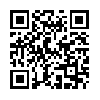Pulse for iPhone – Review
App Type: Uncategorized

Our rating: 




By: Alphonso Labs
Version #: 1.2
Date Released: 2010-09-06
Developer:
Price: 3.99
User Rating:I consider myself a power user. This means I try and make full use of all my gadgets and gizmos to further enrich my life. One technology that seems to have remained in the power user field is RSS feeds. One of the reasons for this seems to be that sometimes inherent difficulty in setting up RSS feeds and finding a easy to use reader. Alphonso Labs thinks they have the answer to this problem with their new Pulse reader app for iPhone and iPad. Today we will take a look at the iPhone version of this reader.
Pulse has been getting a lot of press lately with its untraditional interface for reading feeds. Most RSS readers share much of their interface design with email clients. You usually are presented with a list of titles which you can then expand to read the article. Pulse instead gives the reader a grid of sites that can be scrolled through both up and down (to scroll through sites) and left and right (to see more articles for that site). This method takes getting use to when you are use to the traditional method of viewing all their sites in one list.
Pulse has a parsing engine that takes the image (if there is one) from the articles and uses it to help you visualize if you want to read the particular article. This turns out to be a lot like browsing magazines in a bookstore and has a more causal browsing experience. When an article is tapped, the interface steps out of the way and allows you to read with just a small tab at the bottom to bring up other articles from the same site. Links will open in the in-app browser which makes it easy to stay in the app or move out to Safari if you prefer. A button at the top lets you escape back to the grid, while another offers a quick way to share articles via Facebook, Twitter, Email, or Instapaper.
You might say, "That is great, but it is still a pain to find an RSS feed on a site and then go to my reader and paste it in." Pulse has you covered with automatic feed discovery. In the settings you can do a search for a site and Pulse will offer you a choice of feeds. If you are not even sure about what site you even want Pulse will suggest sites based on keywords you provide. For the power users Pulse can connect to your Google Reader and let you choose what sites to bring into Pulse. The feeds can be arranged in any order; letting you place your favorite sites near the top for easy access.
After giving this app a solid two weeks of heavy use, I have found a lot that I like about this app. Its visual style leads itself to easy reading. I find the interface is intuitive and moves out of your way when it needs to. The image parsing works most of the time, but I have noticed some feeds that have images in Google Reader do not have images in Pulse. This may be due to odd feed structure, so I don’t know if there is anything Pulse can do about this. I was also disappointed that Pulse can not be turned horizontally on the iPhone. I realize that the grid would be difficult to navigate in landscape mode, but reading long articles is usually more comfortable with the iPhone on its side.
Finally I was disappointed that the app caps the number of feeds to twenty. I’m sure that more feeds would become cumbersome to navigate in this layout, but I hope that in future versions the perhaps a grouping system could be implemented to allow for more feeds, since twenty feeds barely breaks the surface of my normal reading list. I think for most people the cap will not be a problem since the more feeds a person has the greater needs for organization and grouping into subjects so your reading can be triaged.
All of that aside, Pulse stands as a great start for what could become a great tool for bringing RSS feeds to the general public use. Alphonso Labs is very attentive to user input and they even have a button on the main screen to quickly connect with them via the usual routes. I’m sure that Pulse will continue to be developed and improved. In the world of RSS Google holds the crown with Reader, but if anyone has the chance to become the leader in feed readers, Pulse is definitely the one.
Quick Take
Value:Medium
Would I Buy Again:Undecided
Learning Curve:Medium
Who Is It For:News junkies that dislike the complexity of traditional news readers
What I Like:Great Layout, and intuitive controls.
What I Don't Like:Parser doesn't always pull images into article
Final Statement:If anyone has the chance to become the leader in feed readers, Pulse is definitely the one.
Pulse is a visual news reader for your iPad. It takes the news sources you follow, and instantly creates a visual mosaic of your news. Tap on an article, and you're presented with a very clean view of the news story.
Screenshots
Article By Nathan Kline
Nathan has been an avid Apple user and advocate since the days of the Apple ][. He has always sought to find new ways to make use of technology to assist his daily life. As a paramedic in southern California Nathan brings his familiarity with technology to the field, and at whatsoniphone.com he brings his critical thinking to he analysis of apps and news. You has also written app reviews for the mobile app site Smokinapps.com.
nathan-kline has written 110 awesome app reviews.