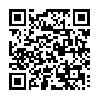QLOCKTWO – MatrixClock – Review
App Type: Uncategorized

Our rating: 




By: QLOCKTWO - MatrixClock
Version #: 1.0
Date Released: 2009-05-29
Developer: Biegert
Price: 0.99
User Rating:I was back-reading posts on my Tumblr dashboard sometime last week when I noticed that a good number of the updates made by the people I follow featured this rather unique creation of a German company called Biegert & Funk. It is a recently released item that costs an astounding €885 (roughly $1250). It is, essentially, a clock.
Yes, I just said a clock that comes with a thousand dollar price tag. Known as QLOCKTWO, this clock is unique in that, rather than using hands and numbers or seven-segment displays to tell the time, it uses words to do its job. It’s hand-crafted and has a quadratic display of letters having a predefined arrangement for its face. It is this typomatrix display that enables this expensive timepiece to spell out the time. For example, if the time is 8:30, the appropriate letters are illuminated so that the clock will read, "IT IS HALF PAST EIGHT." The matrix refreshes at five-minute intervals, and it is for this reason that four dots are visible at the corners of the display. Say, it’s 8:33. The clock will still read, "IT IS HALF PAST EIGHT" only this time three out of the four dots are lit up. Nice.
What’s not particularly nice, though, is the massively prohibitive price. Fortunately, the guys at Biegert & Funk were thoughtful enough to provide those who can’t afford their product with a decent alternative. If you have an iPhone or an iPod touch, you can purchase the next big thing: Time In Words – QLOCKTWO, the official iPhone app version of the articulate timepiece. Don’t worry, thankfully the app’s price point is nowhere near its physical counterpart. At only $0.99, it’s surprisingly cheap.
The app works pretty much the same way as the actual QLOCKTWO clock. And it works flawlessly.
Upon launch of the app, the current time is spelled out right away. Initially, a flag and a circular arrow are shown at the top and bottom, respectively, until both fade away after a few seconds to give the entire real estate to the typomatrix and the four dots. As with the actual QLOCKTWO, the typomatrix tells the time at five-minute intervals and the quartet of dots help tell the exact time.
You can tap the portion where the flag used to be to call the language options. You can choose from English, German or French, each setting with its own unique array of letters. Likewise, you can tap at the former position of the circular arrow to view some sort of instruction page. The top half of this page suggests that if you give your device a little shake, the appropriate letters will be illuminated to display how many seconds the clock is currently at past the last full minute. This is where QLOCKTWO demonstrates a slight resemblance to a conventional digital clock. The bottom half, on the other hand, sheds light on the purpose of the four corner dots.
An obvious limitation of this app is that, however fervent one wishes it to be so, it cannot be used as an iPhone wallpaper. Apple’s restrictions on third-party apps effectively dictates that the app can only be run within itself only. Nevertheless, I am so amazed by the sheer intelligence of this app that I often find myself firing it up on my iPhone to, well, kill time. Please pardon the pun, I couldn’t resist it.
Value: Medium
Would I Buy Again: Yes. It’s tremendously cheap compared to its original counterpart but it does the same trick perfectly well.
Learning Curve: Zero
Who Is It For: People who want the time told in words–in a stylish and quite geeky way.
What I Like: The very idea of a clock spelling out the words using a clever quadratic matrix of letters and four unassuming dots.
What I Don’t: None. Just that the actual clock it’s based from is really expensive. Sure would prefer the thing be on my wall than on my palm.
Final Statement: Time In Words – QLOCKTWO is one of the cleverest clock apps out there. On second thought, it’s quite possibly the cleverest clock app you can find and one of the cleverest iPhone apps. period.