Quip Review – iPad Tweeting is Beautiful
App Type: Uncategorized
Our rating: 




By: Glasshouse Apps Pty Ltd
Version #: 1.0
Date Released: 2012-05-31
Developer: Glasshouse Apps Pty Ltd
Price: 0.99
User Rating:Quip is a thing of beauty. This is the first impression I had of it, just after selecting which twitter account it had to use. But, what does Quip offer?
Well, Quip comes from the same developer as the awesome The Early Edition 2.0, the RSS reader of choice for me, after checking them all. This alone drove me to test it: they have an awesome app and launch a new one… It must be awesome.
I wasn’t any bit disappointed. Quip is a very smooth and enjoyable twitter reader. With a relatively large-sized font and profile pictures, it aims at making perusing your timeline more enjoyable than the standard twitter app: rather than having as many tweets fit a screen it tries to make them good looking – perfectly so.
Graphically it reminds me a lot of the standard twitter client. Has a very similar sidebar and overall layout, but similarities end pretty soon. Quip‘s most original idea (for my tastes) is the conversations tab. Here you can check conversations going on among your tweeps: twitter users you follow. Neat way of keeping up.
It also has an interesting images tab, showing you in a neat photo-album style all images your friends have shared.
If I had to find a drawback for Quip is that it is slightly slower than the standard twitter app when loading… But on the other hand, the standard twitter app is always crashing on my side – if I try to write a tweet while it’s loading, boom. Quip does not have this problem.
In short: I’m not the only person thinking Quip is the best twitter app for iPad (just check the user reviews in the App Store).
Quick Take
Value:Enormous
Would I Buy Again:Yup
Learning Curve:Low
Who Is It For:Twitter people
What I Like:Design
What I Don't Like:Loading time
Final Statement:The best twitter client in an iPad
Imagine trying to follow a conversation in real life if the group of people involved all spoke backwards while others nearby kept interrupting with random comments. It sounds crazy but that's what it can often be like when scanning a normal Twitter timeline.
Screenshots
Article By ruben
Ruben Berenguel is finishing his PhD in Mathematics while writing in mostlymaths.net about being a 'geek of all trades'. He also happens to be the senior editor in the What's on iPhone network: any complaints go to him!
ruben has written 174 awesome app reviews.





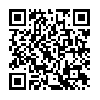
 best
best 




