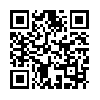Reeder – Review
App Type: Uncategorized

Our rating: 




By: Reeder
Version #: 1.0
Date Released: 2009-09-18
Developer: Silvio Rizzi
Price: 3.99
User Rating:Like a great many users, my feed reader Web application of choice has always been Google Reader. I was one of the first ones to jump into the bandwagon of having only one place to see and read the latest posts of the blogs and Web sites that one is inclined to check out often. When I got my beloved iPhone, one of the first things I did was to scour the App Store for the Google Reader-compatible native feed reader application that suits my needs. For a while I thought I had found it in one of the top applications in the category. That feed reader had the ability to manage subscriptions in addition to having my unread as well as read items bidirectionally synced with my Google Reader account. I had one teeny tiny problem with it, though. Wait, make it big problem. Speed. That erstwhile feed reader tended to experience a lot of lags, something I have low tolerance for. So I dumped it and decided to look for alternatives for my feed reading needs. Then I stumbled upon an application called Reeder.
Reeder is easily the most smoothly running feed reader for the iPhone I have ever used. It is also the most pleasantly looking. While it notably lacks the ability to manage subscriptions, that is, the options to add or delete feeds and assign feeds to folders within the app, it more than makes up for this apparent deficiency with its sheer speed, accuracy and beautiful design.
With reader, you can view the feeds which you have subscribed to using your Google Reader account. Your folders, if any, are also synced to the app. As mentioned, syncing of read/unread/starred/un-starred items works both ways. Any item you mark as read/unread/starred/un-starred within Reeder will automatically be reflected within the Google Reader Web application upon launch and sync, and vice versa.
One special feature of Reeder that I like and use often is its swipe gestures for marking items as read/unread and adding/removing stars from them. While viewing a list of items under a particular feed, you can swipe across an item to the right to mark it as read/unread or to the left to star/un-star it. Very intuitive and quite enjoyable, if you ask me.
The view in Reeder can be set by tapping any of the three icons in the bottom portion of the app. The star icon conjures a view of your starred items, the round icon shows your unread items, and the list icon (composed of three little horizontal lines) presents all your folders and, subsequently, all your feed subscriptions and all items, regardless of their read/starred status, under each subscription.
Quick Take
Value:High.
Would I Buy Again:Definitely.
Learning Curve:The significance of the different icons and buttons needs some getting used to.
Who Is It For:Those looking for a gorgeous and, more importantly, fast feed reader.
What I Like:Fast. Accurate. Beautiful .
What I Don't Like:No ability to manage folders and subscriptions.
Final Statement:I found reader and haven't looked back since.