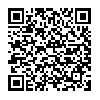Bazaar Grocery Shopping & Recipes – Review & App Giveaway!
App Type: Uncategorized

Our rating: 




By: Xnet Communications GmbH
Version #: 1.0
Date Released: 2009-05-12
Developer: Bazaar Grocery Shopping
Price: 2.99
User Rating:Before you say, "Not another grocery list app!" hear me out! Yes, grocery apps and tip calculators have all been done. I have tried several applications and have used Pick and Choose fairly regularly when shopping with the family on Sundays. As you will see, Bazaar is worth taking a look at. There are some nice features that set it apart from other list apps. The app also has a very "apple" style and feel to it which I enjoyed.
One thing I like is the ability to create shopping and recipe lists. Once different types of lists are created, they are categorized on the list homepage for easy access. There may be several recipes that you leave long standing in the list for whenever you decide to get the ingredients. Lists can also be kept and reset for future use. This makes it quick and easy for those weekly items you always need, but cannot always remember off of the top of your head. Very easy and nice set up.
Making lists is simple and with many options. There are over 500 common grocery items included so most everything you are looking for is included. There are several ways to locate items for your list. A standard search box uses keywords to search for items. As you type the matches begin to appear which can speed up the search. There is an option to simply search all items alphabetically as well as an option to search groups. The groups put items into categories similar to a grocery isle.
Once items are added, you may set the amount to buy and also add prices to the items. These additions are very simple to add. As you shop, Bazaar will also keep a running total to keep any budget concerns in order. I also love the fact that you can add notes to your lists. This is great if there is a special flavor or brand you need to remember. If you would like, share your list by sending it friends or family. Much easier than trying to tell someone over the phone what to buy. When you arrive at the store, just open your list and begin shopping. Once you add an item to your cart just check it off and move on. All of us husbands can now avoid getting in trouble for missing items our wives ask us to get, but we did not listen! LOL
Giveaway! We have several app codes to giveaway. To enter: Include your favorite recipe complete with shopping list that might be your first recipe list. Friday afternoon winners will be announced, but we all will get some great recipes!
Quck Take:
Value: Very high!
Would I buy again? Big yes!
Learning Curve: Low
What I like: Search features. Notes. Simple navigation. Ability to add products.
What I don’t: Have not found it yet.
Our Take: