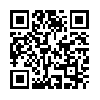JetSet – Review (and On Sale!!)
App Type: Uncategorized

Our rating: 




By: BriteMac LLC
Version #: 1.1
Date Released: 2008-08-22
Developer:
Price: 9.99
User Rating:I don’t do a lot of business travel but when I do I HATE having to keep track of my expenses. Every trip it is the same thing- I plan on keeping accurate records of everything and putting in for reimbursement the day I get back but, inevitably, by the third Taxi ride I am stuffing receipts in my pocket in the most disorganized way. I inevitably lose a few receipts each time and, as a result, am rarely able to be fully reimbursed after a trip.
That won’t be happening any longer thanks to a newly updated version of JetSet. JetSet makes expense tracking simple and intuitive and, since it is resident on your iPhone, it is always with you. That helps ensure that every expense will be recorded in real time. In addition, at the end of a trip, JetSet makes organizing the records simple.
I have been trying the app out for a few days and have found it to be both powerful and intuitive.
The app includes 15 different expense categories and many more sub-expense categories. This means you can quickly add a new expenditure with a few quick taps. The built-in business calculator makes it easy to split costs, add tips etc. The fact that the app allows you to attach a picture to each new expenditure means you can take a quick picture of a receipt as soon as you get it. The images are also stored as part of the Photo Album so they are easily synced to your computer. (No more, “Now where did I put the receipt for that expensive meal??”)
At the end of the trip JetSet makes it easy to prepare an expense report with items listed by category. In addition, it includes powerful integration with Google Docs and Microsoft Excel. I tried it with Google Spreadsheet and it worked well but since I use iWork and not Office I was not able to check the Excel integration. (I also find it curious that the developer did not include integration with iWork’s Numbers.) Expense reports can also be prepared on the iPhone and emailed using the Mail app.
Additional features include a database of airlines, hotels and car rental agencies (including direct phone and web access), as well as integration with the Contacts app for easily attaching contact information to expenses.
In short, JetSet is powerful, feature rich, intuitive and, best of all, takes excellent advantage of the iPhone’s powerful capabilities. It is the kind of app that, even if you only use it a few times a year, is definitely worth having on your iPhone. Thanks to it, I know that I will get fully reimbursed after my next trip.
To celebrate the release of JetSet 1.1, the app is currently discounted a full 50%, costing just $4.99 through October 6th. Having used it for a bit I believe this is an absolute bargain and recommend it without reservation.
Quick Take
Value: High (Especially through October 6th.)
Would I Buy Again: Yes
Learning Curve: Low (that is part of the beauty of this app)
Who is it for: Anyone who needs to track expenses
What I like: Intuitive, is clearly designed for the iPhone, works well with almost no learning curve
What I Don’t: Does not include integration with iwork’s Numbers
Final Statement: This is a great app that is well worth the full cost. At half off through October 6th that is even more the case.
Features:-Quick expense category selection with JetSet’s unique visual icons. 15 major expense categories and 100+ sub-expense categories allowing you to easily choose and classify expenses without typing.- Intuitive user experience designed for easy expense data entry requiring minimal typing. No diving in and out of menus!- Detailed expense reporting capabilities providing expense category summaries and itemized detail for meals, mileage and miscellaneous expenses.- Built in business calculator with percent key that can be used to record expense amounts and split expenses, and can be used as a stand-alone calculator within the program.- Built in Airline, Hotel and Rental Car databases with one-touch connectivity via telephone or the web -- don’t worry these contacts won’t get merged into your address book!- Built in one-touch camera feature for photographing receipts for individual expenses. Photos are stored with individual expenses and added to your photo gallery and will sync with your PC or Macintosh.- Expense comments section provides one-touch access to the iPhone Address Book allowing user to select names associated with business expense receipts for all expense types.- Smart Start/End Dates that change as you enter and delete expenses.- Compatibility with Google Spreadsheet and Microsoft Excel using a single cut and paste to copy data.- Complete support for uploading, sharing, and storing and editing expense reports using Goggle Spreadsheet.- Complete support for emailing your expense reports using the built in iPhone mail client.- Support for simultaneously tracking multiple expense reports including global views providing individual report totals.O U R T A K E . . .