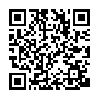Pocket Informant – Review
App Type: Uncategorized

Our rating: 




By:
Version #: 1.0
Date Released: 2009-03-17
Developer: Pocket Informant (Calendar, Todos, GTD)
Price: 12.99
User Rating:I initially planned on writing a formal review but realized that this one app has already had such an impact on me that it is better served by my focussing more on WHY I find it a "Coach’s Must-Have" App.
I have been on an 11 year search for a way to organize my life during the school year and while I am coaching. When I started I tried carrying a planner in my bag. That lasted about a week. I tried the giant teacher calendar on the desk. Again, about a week then I never kept up and it became covered with books and papers. I have also tried various PC solutions with the same outcome. And on it goes with this organizational attempt or that…
This cycle usually started over each August and I never made it to September with a single system. Nothing seemed to be the right fit… until now.
I have had Pocket Informant for almost two weeks now and I can truly say, my search for a way to be organized is over!!!!!!!!
The calendar portion of the application is beautiful. I began by syncing with my Google calender before I did anything else. You can also sync with Toodledo for tasks. It syncs over the air and is fast (and I understand from Dan that an upcoming version optimizes its speed significantly!).
I love the flexibility. There are tabs for Today, Month, Day, Week, and Month views. Each view is nicely designed and easy to navigate. As a default I am currently using the Week view and I really love the fact that if you tap the day you want to see while in week view, you see the tasks and agenda for that day at the bottom with a week view above. This allows you to really use the calendar and todo portions of the app in tandem which is exactly what I have been looking for.
The todo section is very nicely designed. There is the option to see Franklin Covey and GTD (Get Things Done) views. I was curious if the todo section would be a watered down version app just stuck into a calendar for the sake of adding it. It isn’t. While it is not yet as feature rich as some of the other task apps that sync with Toodledlo, even at version 1 it is quite nice and could be its own standalone todo app. I have not yet discovered all of the features, but have set several items for work and set alarms and am thus far impressed.
The fact that the app uses your calendar items along with todo items in one place makes this a must have application for me. After an hour of first testing Pocket Informant it found a new home on my front page and I can see this app only getting better this summer when 3.0 brings us push notifications. As I wrote to a friend earlier tonight- Thanks to PI I can erase a couple of different apps now (and, of course, make room for more!).
The bottom line for me is this- This app keeps me together! I pop out my phone anytime there is a new event I need to remember or when I have another todo. My workflow has already become habit. When my phone wakes me up every morning I check my emails then open Pocketl Informant to check the day and let it tell me any todos I have. Then I just go through my day organized. As things come up during the day I just pull my phone out and quickly add them. As previously noted, my favorite view is the Week view. It seems to give me the perfect overview of what I need to see ahead. My principal at school has a huge messy planner that she drags around. I showed her my sweet app the other day and she said she might just have to buy an iPhone just to be able to be organized on the go.
Between school events, all of my sports, graduate school duties, and family plans, Personal Informant keeps me ahead of the game. This is truly my favorite and most useful app. I am very close to going through and deleting a handful of apps that do pieces of what PI does, just not as well. The fact that my todos and calendar events are all in one application makes this a MUST HAVE! Select the view for you and get organized! Two big thumbs up and a thank you for giving me the solution I have searched for since before I even had a cell phone!
Can’t wait to see what the updates bring.
For versions 1.01:- Many user requested improvements- Improved sync (Performance of sync and Shared Google Calendar support)- Add support for M-Su month view formatting- Performance ImprovementsLocalizations: English only at this time, other languages (German, French, Spanish, Italian) this summer
O U R T A K E . . .