Rise Alarm Clock Review – A unique take on a common place app
App Type: Uncategorized

Our rating: 




By: Kellen Styler
Version #: 1.0
Date Released: 2012-12-20
Developer: Rise
Price: 1.99
User Rating:Those of us that are addicted to our idevices are always looking for ways to utilize our phones to replace other devices. I don’t carry my iPod anymore since I have my iPhone while companies like Square are looking to help the iPhone replace your wallet. The iOS’s built in alarm is functional if a bit utilitarian in design, and I have been using it to faithfully wake me up for many years. There have been many alarm and clock replacements that have tried to pull me away from the built in app with fancy designs and extra features. Does Rise from Kellen Styler have what it takes to make more turn off the auto-lock and embrace my phone as a full featured desk clock alarm?
Rise greets you with a warm and soothing gradient that changes to match the rise and fall of the sun as your set the alarm time. One thing you will fall in love with immediately about Rise is the controls. There are almost all gesture based and done in a very intuitive manner. You drag the tim up and down you set the alarm and then swipe left or right to turn the alarm on. The screen then dims and displays the time as well as the hours and minutes until the alarm goes off.
When that fateful time comes, you have a nice selection of actions to take. You can have one of thirteen custom alerts wake you from slumber. Some of them are peaceful and attempt to nudge you from sleep while others are traditional loud and obnoxious. You may also set a playlist from your music collection to get your day started.
While the app is as beautiful to look at as it is to use, there is one large caveat, because this is a non Apple app it does not benefit from some features that Apple has for its built in alarm app. For example, if you start the alarm and then lock the phone it will go off at the desired time but it will be a push notification that utilizes the alert sounds or settings you have for notifications. Even more alarming is that it respects the “do not disturb” features of iOS 6. These issues are forgivable due to the fact that they are imposed by Apple and the y are shared by all third party apps. If you can live with these issues or enjoy using your iPhone as bedside clock, Rise is a wonderful app whose interface is easy to learn and easy to execute.
Quick Take
Value:High
Would I Buy Again:Yes
Learning Curve:Easy
Who Is It For:people that want a gesture based alarm clock.
What I Like:Gesture based controls. minimalist interface.
What I Don't Like:Unable to sound when phone is locked or in another app acts as a push notification (Apple's restriction)
Final Statement:Rise to a new interface with Rise.
With its refreshing and clever way to set your wake up time, Rise is one of the simplest alarm clocks you'll ever use.
? It's easy to set: Just drag to pick a wake up time.
? Turn the alarm on or off with a simple swipe or pull gesture.
? Adjust your snooze, wake up time, and alarm volume on the fly.
? Wake up to one of the custom Rise melodies, or other alarm sounds.
? Ability to repeat your alarm time daily.
? Make a playlist from iTunes to help you fall asleep.
? Rise works when your device is locked or if the app is closed, unless you have DND/silence mode active (update coming).
? Some additional features are in the works…
Try waking up with Rise and let us know what you think!
Screenshots
- Rise – Review
- Rise – Review
- Rise – Review
Article By Nathan Kline
Nathan has been an avid Apple user and advocate since the days of the Apple ][. He has always sought to find new ways to make use of technology to assist his daily life. As a paramedic in southern California Nathan brings his familiarity with technology to the field, and at whatsoniphone.com he brings his critical thinking to he analysis of apps and news. You has also written app reviews for the mobile app site Smokinapps.com.
nathan-kline has written 110 awesome app reviews.





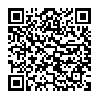
 alarm clock
alarm clock 


