
SavedPlus Review – The way to increase your savings in the 21st Century
App Type: Uncategorized
Our rating: 




By: SavedPlus Inc.
Version #: 1.4
Date Released: 2013-05-06
Developer: SavedPlus Inc.
Price: 0
User Rating:Note: You can win 30 USD by using SavedPlus. Learn how here.
We (smartphone users, gadget lovers, tech adepts) live in a different world. One where we love things that are automatic (in fact, automagic,) that just work and let us free our minds to conquer harder problems. SavedPlus is here to do just that, because it’s one of those tools we were missing before they existed. Think Google, Twitter or fried bacon.
 The basic premises of SavedPlus is that we want to save money… And that we are unaware of the huge amount of money we spend. The first tenet is clear: economic crisis aside, everyone has some saving goal or another. Be it a vacation, funding your startup or buying a Tesla, we all have little or big dreams we want to fulfill. The second may be more dubious, but think again. Do you know (without deep-looking at your accounting) how much you spent last month? Last three months? I don’t, and I’m a data junkie.
The basic premises of SavedPlus is that we want to save money… And that we are unaware of the huge amount of money we spend. The first tenet is clear: economic crisis aside, everyone has some saving goal or another. Be it a vacation, funding your startup or buying a Tesla, we all have little or big dreams we want to fulfill. The second may be more dubious, but think again. Do you know (without deep-looking at your accounting) how much you spent last month? Last three months? I don’t, and I’m a data junkie.
To help us streamline savings, SavedPlus does everything for us. The idea is simple: it monitors our expenditure (more on this later) and for each thing we buy, a percentage of the spending goes to savings. You can select how much you want to set aside, from 5% to 20%. So for example, if you go grocery shopping and spend 200$, and you have set a 10% saving goal, magically 20$ will go to you savings account (i.e. you can think the purchase was then 220$ instead of 200$.)
The beauty of all this is that it just works. You just decide how much to save, and an upper limit and SavedPlus takes care of all the rest. And I know, there are several things that may scare you: what about the security of giving SavedPlus my credit card details, checking account and savings account? What if I buy a very expensive thing but I don’t want to save that much after the purchase? What if I want to leave some money in my account, no matter what?
As for the first, SavedPlus is incredibly secure. Why it is so? Because they don’t store your explicit details. The payments are 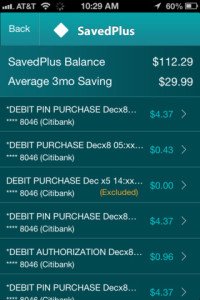 processed by CheckGateway, a trustworthy online payment service (rated A+ by the Better Business Bureau) who handle most of the details of your accounts or cards. The information is thus stored on secure servers, meeting all the required security industry standards. Nothing to worry about in this regard. In addition to this, all data sent to and from SavedPlus is thoroughly encrypted (256 bits triple DES, powered by Thawte.) Finally, SavedPlus is certified by the California Department of Financial Institutions and are legally counseled by Aldrich, Bonnefin & Moore to make sure everything is up to the highest standards. If you are still doubtful, have a look at their wonderful site to clear any remaining doubts.
processed by CheckGateway, a trustworthy online payment service (rated A+ by the Better Business Bureau) who handle most of the details of your accounts or cards. The information is thus stored on secure servers, meeting all the required security industry standards. Nothing to worry about in this regard. In addition to this, all data sent to and from SavedPlus is thoroughly encrypted (256 bits triple DES, powered by Thawte.) Finally, SavedPlus is certified by the California Department of Financial Institutions and are legally counseled by Aldrich, Bonnefin & Moore to make sure everything is up to the highest standards. If you are still doubtful, have a look at their wonderful site to clear any remaining doubts.
And what about buying something very expensive (like a trip to Hawaii or a Tesla S)? SavedPlus lets you set an upper limit for saving transactions. If you set it at 500$, you will save only for purchases cheaper than 500$. You can go buy that new shiny Macbook Pro without worrying about the extra saving: it costs more than your limit, so it won’t trigger savings.
Finally, there’s a lower threshold. Let’s say you always like having 1000$ in your account “just in case.” Fine, let SavedPlus know it, then it won’t draw money from your account if it makes it go below 1000$.
Of course the final question is: how much does this service cost? Worst-case, it will cost you 5$ each month. Best case, 0$. Why do I say worst-case? SavedPlus costs a (very) small percentage of your monthly savings. But the maximum that will be charged each month for the service is just 5$. Oh, and the first 90 days are free, so you can get a feel for it.
In short: I think SavedPlus is awesome. Saving money has never been any easier.
Quick Take
Value:Huge
Would I Buy Again:Absolutely
Learning Curve:Nil
Who Is It For:Everyone
What I Like:It's a kind of magic!
What I Don't Like:Still not available all over the world. This app is seriously needed anywhere
Final Statement:If you are in the US, install and use SavedPlus
Each time you make a purchase, or make a payment, a percentage of the amount is transferred to your savings account. So, if you set your savings percentage to 5%, each time you make a purchase, 5% of that amount will be automatically put into your savings account. You can really start to see how this might add up, and give an extra boost to your savings goals.
The registration is straight forward and will take less than 5 minutes. To start saving you will need the following:
1. Create your account with SavedPlus
2. Know your internet banking login
3. Have your funding checking account #, destination savings account #, and bank routing #
4. Select how much you would like to save from each transaction from 5%-20%
Start building up your savings today!
Screenshots
Article By ruben
Ruben Berenguel is finishing his PhD in Mathematics while writing in mostlymaths.net about being a 'geek of all trades'. He also happens to be the senior editor in the What's on iPhone network: any complaints go to him!
ruben has written 174 awesome app reviews.





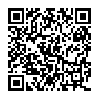
 card
card 





