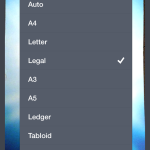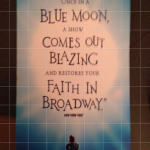Scanner Pro by Readdle – Review – A Scanner In Your Phone
App Type: Uncategorized

Our rating: 




By: Readdle
Version #: 5.1.5
Date Released: 2014-01-03
Developer: Readdle Inc.
Price: 6.99
User Rating:Scanner Pro by Readdle was being offered for free as Apple’s pick of the week… And what a treat! At that price, the purchase was a no-brainer. After using it… Even at the current price is a no brainer. Just go get it. I’ll wait.
Got it? Good. Here begins the review.
Scanner Pro is an excellent way of using your iPhone or iPad camera to create a digital version of a paper document or photograph. The app makes it incredibly easy to take the photo, determine the borders and create a surprisingly sharp scan of anything. Once scanned, the image can be e-mailed, uploaded to various services such as Google Drive and Dropbox or saved to the device (and also saved inside the app).
There are a multitude of business applications for this app, such as e-mailing a signed contract or keeping a paper receipt (freelancer’s heaven!) or business cards. What follows is a minor complaint and does not reflect the high quality of the app: it creates a PDF and puts the scanned image in the middle of it. While this might be a bit much to ask, some sort of OCR capability when creating PDFs would be nice, since OCR quality is improving by leaps and bounds.
The app can also create entire books of scanned images and place them together in a single file. Along with using the camera, one can select images from online media as well as the picture library in the device.
The app deserves 4 stars at full price (which is $7) but for free or for the current, 50% off price it deserves a full five star. Very rare for me, this is how good the app at this price is.
Editor note: Just to showcase how awesomely effective it is we have added a video of it in action. See it below!
Quick Take
Value:High
Would I Buy Again:Yes.
Learning Curve:Low.
Who Is It For:Those who wish to scan and send themselves documents.
What I Like:Great functionality. Useful. Easy to use.
What I Don't Like:Not much.
Final Statement:For free, getting this app is a no-brainer.
Scanner Pro transforms your iPhone and iPad into portable scanners. It allows you to scan receipts, whiteboards, paper notes, or any multipage document.
Scanned documents can be emailed and printed, uploaded to Dropbox, Google Drive and Evernote, or simply saved on the iPhone/iPad.
The application incorporates special algorithms that remove shadows, make scans sharper, correct perspective and make them as readable as possible.
“I will confess to some serious love for Scanner Pro ” - Rick Broida, CNET
“Scanner Pro is an excellent app for those who'd like to digitize and organize their paper worlds.” - Marc Saltzman, USA Today
“There really isn’t a better scanner app for iPhone than Scanner Pro” - Matthew Panzarino, TNW
Experience the simplicity of document scanning:
+ Scan receipts to keep track of travel expenses
+ Convert paper notes and sketches into digital copies
+ Sign with a pen and scan a contract to email it back
+ Save interesting articles and book pages for further reading
What Scanner Pro allows you to do:
+ Scan documents +
Scanner Pro scans any type of document, ranging from a receipt to multipage documents. All scans are saved as a PDF.
+ Process images smartly +
Automatic edge detection and advanced image processing help you to get great scans blazingly fast. You can also adjust the crop area manually, by tapping on the screen.
+ Real-time border detection +
While making a scan, borders are detected visually and in real time. Thus you can choose the best position to get a perfect scan and skip manual borders adjustments.
+ Scan documents into a PDF file +
All scanned document are produced as industry-standard PDF files. You can add new scans, delete or rearrange pages within a PDF file.
+ Email or print scanned documents +
Just scan any document and tap the "Send" button. If the document needs to be printed, send it to any printer nearby.
+ Upload scans to online storage +
All your scans can be uploaded to Dropbox, Evernote, Google Drive or any other
WebDAV-enabled online storage.
+ iCloud sync across all devices +
It brings convenient access to all your documents on your iPhone or iPad. When you take a picture on your iPhone, seconds later it can be accessed on your iPad vice versa.
IMPORTANT NOTE FROM THE DEVELOPERS:
If you have any questions, feedback or suggestions please contact us directly at [email protected] or https://readdle.com/contact
NOTE: The new iPad has an excellent 5 MP camera that makes great scans. Scanner Pro runs on iPad 2 and the first-generation iPad, but with limited capabilities.
What's new
-Featured by Apple as the first App of the Week in 2014.
-Also, we've completed 9 localizations.
If you have iPhone 4S and Scanner Pro crashes on it - please reboot your device to fix that.






 ipad
ipad