
Scrap It Review – Scrap ’em, all the other scrapbooking apps
App Type: Uncategorized

Our rating: 




By: Dirk Bost
Version #: 1.0
Date Released: 2011-11-11
Developer: Scrap It
Price: 0.99
User Rating:Scrap It is a new app that allows you to easily create professional looking collages on your iPhone.
Upon opening this app, you’ll be presented with a blank canvas. From here you can do almost anything!
In the Canvas menu (accessible through the app’s scissor icon), there is the option to add embellishments (clip art), change your collage’s background, add ribbons, letters, custom text, or, of course, your photos.
After adding any of these you can rotate and adjust them just as you would expect you could on a multitouch device.
There is also the option to save to your camera roll or print through AirPrint, or you can share by email, Twitter, Facebook, and Tumblr.
You can manage multiple collages at once too. Simply choose save and all of your work is saved. You are then free to open and edit any of your other works.
It all works well, but there is room for improvement.
For one, I feel that the embellishment selection could be arranged in a better manner. When the clip art is first pulled up, seasonal art is listed first. Christmas and Halloween art precedes the multi-purpose, year-round art. To get to the end, I have to swipe 19 times to the left.
It would also be nice if the app was iPad optimized. This is the kind of thing that I would enjoy more on the iPad’s larger display.
We’ve heard from the developers that they are planning on pushing an update within the next week to address categorizing the embellishments. This will reduce the amount of time searching for specific art. There will also be additional image filters users can apply to their photos as well.
In its current state, the app is still great and is definitely worth your purchase. Make great looking collages and share them with friends, all while having fun!
Quick Take
Value:High.
Would I Buy Again:Yes.
Learning Curve:Medium, but there is a great guide in the app.
Who Is It For:Those who enjoy being creative and making art on their device.
What I Like:The app has a lot to offer, and creates nice collages.
What I Don't Like:The app can be confusing at first, but this quickly wears off.
Final Statement:Scrap It is the best collage-making app that I have ever used.
•First ever scrap app that allows you to use your entire iPhone/iPod Touch screen to create your scrap creation.
•Piece together your scrap creation from scratch, choosing from up to 1,300 different pieces of art including backgrounds, tiles, ribbons, and embellishments.
•Include photos from your photo album and add border, shadow, black and white, sharpen, and aged image effects.
•Easily add stylized and colored text.
•Pinch, zoom, rotate, and move your art.
•Easily reset, remove, layer, and set transparency to each individual art pieces on your canvas (activate by long press gesture on art).
•Save, manage, and view your saved scrap creations in a slideshow.
•Share with family and friends by ecard/email, Facebook, Twitter, and Tumblr.
•Print to iOS compatible printer to create your own personal scrap book.
•Simple and intuitive user interface.
•Help guide and support site available to get you well on your way.
•Much, much more at a great price!!!
Scrap It is fun for all ages and allows you to easily create the best scrap memories to share with anyone. All future updates, including new art and major/minor enhancements, will be free. Be sure to check out the support page to learn about this app.





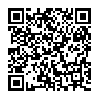
 Art
Art 




