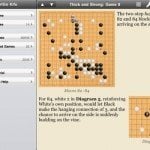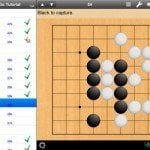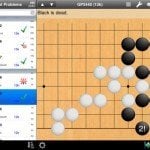SmartGo Kifu Review – A must-have app for Go players
App Type: Uncategorized

Our rating: 




By: SmartGo Inc.
Version #: 1.4.2
Date Released: 2011-06-28
Developer: SmartGo Inc.
Price: 19.99
User Rating:I’ve been playing Go (a board game, also known as weiqi or baduk) on and off for almost 10 years. In case you don’t know, Go is a board game with very old roots, that can be traced back to at least 3500 years ago, probably a lot more. Very popular in Japan (known as Go or Igo), Korea (baduk) and China (weiqi), it has been slowly spreading among the west during the last 30 years.
SmartGo Kifu is a must-have app for Go players with an iPad (there used to be a separate app for iPhone, named SmartGo Pro, now SmartGo Kifu is universal: works in iPhone and iPad). It has all pieces needed for improvement and studying on the go. To begin with, it offers a full-featured tutorial for newbies: you can easily go from not knowing anything to being a “real Go beginner”, all within the app. No need to go hunting for more information.
For more advanced players (or the near future of a budding player,) it comes packed with more than 33000 professional games to learn from the masters, Asian style. Watch the master, follow the master, walk with the master, see through the master, become the master. Games go back as far as master Doseki in the 17th century. You can search by player, and sort in a lot of different ways. I’m missing some folder structure, but it is an awesome database. In addition to replaying, you can activate a “guess the next move” or an auto-replay function to save you from tapping the “next” button. And there’s a “book mode” to watch games with long commentaries. Awesome, really.
You can use SmartGo Kifu to record your own games (or use it as a virtual board to play against a friend). You can also import and export SGF files to review your games, since the app offers a wide array of reviewing tools (marking stones, labelling the board, commenting variations…) Perfect to learn from your mistakes.
SmartGo Kifu includes 2000 Go problems, classified according to level. It is a very extended opinion that solving these kind of problems is one of the best ways to improve: this problem sets covers from beginner to very advanced amateur player.
To round it up, SmartGo Kifu includes a quite good AI to test your strength, with adjustable difficulty and speed. It is not as fast as purely game playing apps, but is a very good addition to such a full-featured app. Thus you can play in your commute, or have a virtual opponent when you are starting.
All in all, SmartGo Kifu is a must-have app for Go beginners and advanced players alike: an app that will grow with you as you get better. Very recommended.
Update: SmartGo Kifu is now a universal app, working both in iPad and iPhone
Quick Take
Value:Huge
Would I Buy Again:Of course
Learning Curve:Low
Who Is It For:Go players, regardless of level
What I Like:The full range of features
What I Don't Like:Importing games to specific categories would be a neat addition
Final Statement:A must have app for Go players, even if it has quite a steep price
SmartGo Kifu provides an innovative way to replay games. In addition to replaying games move by move, you can view each game as a series of figures, with diagrams automatically illustrating comments and variations. SmartGo Kifu comes with 30 annotated games that showcase this capability, and you can import your own games.
Features:
- 33,000 professional games
- 2,000 Go problems on the go
- 30 annotated games (in English)
- Record your own games
- Import and export games
- Use as a Go board for two human players
- Replay games and explore alternate sequences
- Annotate moves, edit game info
- Tutorial with over 100 problems
Computer Play:
- Strong game engine
- Fast response (adjustable)
- Automatic handicap adjustment on 9x9, 11x11, 13x13
- Manual choice of handicap and board size up to 19x19
- Track level per user
- Computer resigns when too far behind (can be turned off)
- Territory estimator
- Hint
- Undo
- Replay
Screenshots
Article By ruben
Ruben Berenguel is finishing his PhD in Mathematics while writing in mostlymaths.net about being a 'geek of all trades'. He also happens to be the senior editor in the What's on iPhone network: any complaints go to him!
ruben has written 174 awesome app reviews.







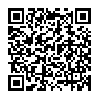
 Baduk
Baduk