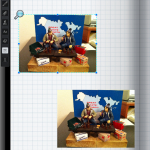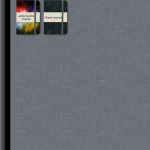Taposé – Review – An interactive media notebook
App Type: Uncategorized

Our rating: 




By: Zanther, Inc
Version #: 1.0.0
Date Released: 2012-03-27
Developer: Tapose
Price: 2.99
User Rating:I really wanted to like Taposé more than I actually did. I like the idea of using the iPad to take notes during a class or a meeting. However, the app wasn’t quite up to snuff in that regard.
First, the good: you can do a lot with this app. You can draw or write freehand or type with text. You can highlight selected pieces. You can insert sticky notes and other types of multimedia such as audio, photos or video. Naturally, you can erase. You can even share whatever journal you create on the cloud through services such as DropBox and Evernote or just send it in an e-mail.
The bad: the app is poorly designed on some levels. It is simply not instinctive to have to use two fingers to turn a page as the app does. Also, if you want to change the page design from the default to another, you have to do it a page at a time and can’t set any sort of default background for the journal.
Other issues include the lack of an “undo” button if you accidentally make a mark on the page. Also, there was at least one incident where I was using the lasso tool to create an object in which the app crashed on me.
In short, Taposé is a hearty meal that hasn’t quite been given enough time to cook. An existing app with the same concept and a better interface would be Notes Plus (if you’re willing to pay the $8).
Quick Take
Value:Medium.
Would I Buy Again:Probably not.
Learning Curve:Medium.
Who Is It For:Note-takers who need an edge.
What I Like:Good concept.
What I Don't Like:Flawed execution. Some design issues.
Final Statement:Buy if you must, but I'd wait until the next patch.
________________________________________
***See video walkthrough on tapose.com/blog***
Taposé: A Revolution in Functionality
Created to help busy iPad owners do more, Taposé -- aptly derived from the word juxtaposé -- is a multifunctional productivity, multitasking and content creation resource that provides users with a collaborative multimedia Journal, fully featured Web Browser, Interactive Maps, and much more.
Perhaps it’s most uniquely impressive aspect, Taposé’s productivity features are connected to the cloud, meaning that users have unprecedented power to collaborate with others in a unified virtual workspace in real time and across different platforms.
A highly intuitive slide bar dissects user’s iPad screens, enabling each of the apps feature to be used in tandem, transforming how users get things done on the go.
At the core of Taposé is its ultra flexible collaborative Journal feature. Supported by the Cloud, this is more than just a powerful and elegantly designed word processor.
• In addition to writing and text editing/ formatting features, the Journal allows users to create drawings, integrate mixed media elements with the help of a practical Media Lasso Tool, and more all while working from a single intuitive Control Hub.
• Understanding that flexible collaboration options and genuine productivity go hand in hand today, Taposé’s Journal allows multiple users to share and edit their entries, even if they are working from different platforms.
Taposé also provides users with simultaneous access sharing portals. This enables users to email contacts, print documents via Air Print, and export content to Evernote or Dropbox without having to pause everything else to do so.
If it seems like Taposé is trying to tackle and reinvent enough functions to fill a whole tablet, that may be because it is.
Taposé more than lives up to its namesake and the unique Courier concept that served as its inspiration:
•Multitasking features that allow processes to literally run side-by-side.
•Cloud based cross collaboration options that would make other companies blush.
•Enough practical features to supplement many of the iPad’s native functions.
Taposé’s moleskin features include:
• Handwriting & Drawing
• Text
• Sticky Notes
• Highlighter
• Lasso tool
• Wrist guard (left and right handed)
• Zoom box
• And much much more…
Collaboration:
Share moleskins in real time while controlling whether the moleskin can be edited or read only. Collaborate with multiple parties in real time.
How does Taposé's subscription feature work?
• Initial storage space of 400mb for free
• Unlimited data requires a subscription. To subscribe, simply select "yes" for subscription in the registration screen or your user account screen.
• Taposé's subscription is not set to auto-renewal, thereby requiring manual renewal at the end of the subscription period.
To report any issues, concerns, or bugs, please contact Taposé using the forum or contact form:
https://tapose.com
https://tapose.com/forumpress






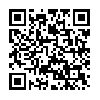
 dropbox
dropbox