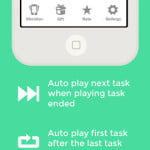Task Player – Task Management Review – Takes a quirky approach to the mundane planner
App Type: Uncategorized

Our rating: 




By: Sarun Wongpatcharapakorn
Version #: 1.0.1
Date Released: 2013-06-28
Developer: Sarun Wongpatcharapakorn
Price: 1.99
User Rating:I’m one of those guys with serious task management issues, and post-it-notes on my refrigerator just don’t quite seem to cut it. Task Player takes a quirky approach to the mundane planner, taking on the form of a music player of sorts except with tasks replacing your favorite tracks.
I love how the interface was all smooth and neat. I’m a real sucker for simplicity, and the white backdrop along with colored blobs worked marvelously for me. I loved how everything stood out so distinctively and it was no biggie for me to navigate and swipe through my pending tasks. These tasks are further sorted by categories, aptly titled albums to fit with the music theme.
When a task is put in play, it resembles a music player with the predetermined duration of the task being shown as the time lapse.
The app can also send out push notifications informing you on when a task is due to commence.
I found the whole novelty and quirky idea to be rather interesting and intriguing. Most task managers provide their users with tidiness as the largest drawing factor, allowing for them to neatly organize their content and make for easy readability. By incorporating this music player concept, Task Player has successfully set itself apart from the rest of its competition.
For $1.99 it may seem a little pricey at first, but compared to endless stacks of post-it-notes I would have to otherwise spend on, it is totally worth it.
Quick Take
Value:High
Would I Buy Again:Yes
Learning Curve:NA
Who Is It For:The average joe
What I Like:The neatness and player function is rather creative
What I Don't Like:NA
Final Statement:Bonus points for creativity.
Group your tasks as album and play it. Like music player, but for tasks. Tasks management you haven't seen before.
Like a song, you named your tasks and specify a length of time for each of them. Group your related tasks into an album. When you want to time your tasks just play it. It will alert you when you need to move to the next task.
PERFECT FOR ALL YOUR TASKS:
---------------------------------------------
• Interval or circuit training
• Time your favourite dishes in the kitchen
• Yoga or meditation timer
• Pomodoro® technique for work/break intervals
FEATURES:
------------------------------
• Unlimited album
• 10+ quality alerts
• 100+ beautiful Icons
• Intuitive controls for quick configuration
• Beautiful interface
• Runs in the background with sound and notification alerts
STAY IN TOUCH:
------------------------------
Like us on Facebook: https://www.facebook.com/taskplayer
Follow us on Twitter: https://www.twitter.com/taskplayerapp
SUPPORT:
------------------------------
If you have any questions, feedback or just want to say hi, you can contact me directly at hello@taskplayerapp.com
Screenshots
Article By Eng Wei Jie
A water polo player from Singapore, Wei Jie devotes most of his time to training. However, when he's not occupied by water training or pushing himself in the gym, expect to see him squinting at his iPhone testing out new apps.
eng-wei-jie has written 308 awesome app reviews.




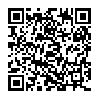
 calendar
calendar