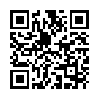Tumblr 2.0 – Review
App Type: Uncategorized

Our rating: 




By: Tumblr
Version #: 2.0
Date Released: 2011-07-29
Developer:
Price: 0.00
User Rating:A year and a half ago I reviewed version 1.0 of the official iPhone app for Tumblr, the popular microblogging (and hipster culture coverage) platform. In the interim, as the site continued to gain an astonishment of new users, the app underwent a few minor changes that necessitated increments in the minor numbers of the app’s version. But just recently the app was redesigned seemingly from the ground up, thereby finally promoting its version to 2.0.
What’s new in this brand new version? Practically everything. The most prominent change is, of course, the interface. Tumblr apparently used the interface of the Instagram iPhone app as a template: as in the Instagram app, there’s a bottom bar in the Tumblr app populated by five buttons, the middle button being slightly bigger and similar to Instagram’s Share button. That button is labeled here as Post, and it opens a selection grid of post types: text, photo, link, quote, audio, and video.
Most posting options found in Tumblr’s full site post editor—among these are options to publish a post immediately or save it for later and fields in which to specify tags and URL slugs—can also be found here by swiping to the left while you’re on the post editor page.
The other four buttons are (from left to right) Dashboard, Likes, Blogs, and Account. These button labels are all pretty descriptive. Dashboard is, naturally, for browsing your Tumblr dashboard. Understandably it’s the section of the app that went through the most number of changes. The new dashboard, which displays posts by Tumblr members that you follow, is noticeably better at loading posts and more responsive to gestures. Gone is the inexplicably ginormous refresh button of the last version; in its stead is the more intuitive "pull down to refresh" mechanism pioneered by Tweetie long before it was acquired and rebranded by Twitter.
Another bit of artificial intuition applied in the app is the automatic loading of older posts when the bottom of the dashboard is reached. Also, clicking on a person’s username above a post no longer leads to the post’s permalink page; it now leads to the person’s blog info. There seems to be no definitive way to go to the post’s permalink page anymore at the moment, although tapping text links works quite well and opens a built-in browser that is more agreeable with the app’s color and navigation schemes than the one in the previous version was.
There is also no search bar anymore, so you’re restricted to using Tumblr on your computer for your tag- and ego-searching. (Sorry!) All these changes are carried over to the Likes section, which is basically another dashboard that displays only the posts that you have "liked."
The Blogs part is completely new to the app. It’s where you can access and manage all your Tumblr blogs, letting you see quick stats about your posts and followers, open your queued posts and drafts, and read and respond to messages. The Account section, on the other hand, is not totally new, but to be fair it is more new than old. As usual, you can log out from here, but now you can also see a list of the blogs that you follow on Tumblr and find more people you know to follow by letting the app scan your contacts for email addresses currently registered on Tumblr. Using this feature, you’ll probably be glad to discover your officemate’s hitherto unknown collection of eloquent musings or your friend’s amusing hidden tumblelog dedicated to X-Men: First Class actor Michael Fassbender.
Quick Take
Value:Medium.
Would I Buy Again:It's free, as it should be.
Learning Curve:Low.
Who Is It For:Users apt to consume their favorite Tumblr blogs on their favorite mobile device.
What I Like:Slicker interface. New contacts scan feature.
What I Don't Like:The search bar is sorely missed. No straightforward way to go to a post's permalink page.
Final Statement:Despite the absence of a fairly basic feature and apparent ripoff of other popular apps, Tumblr 2.0 is worth a follow.
• Post anything: Share photos, video, audio, quotes, links, and text.
• Multiple blogs: Seamlessly manage all of your blogs.
• Advanced controls: Save drafts, queue posts, customize tweets, and more!
• Address book: Find people to follow from your iPhone's address book.
• Messages: View and reply to messages.