TuneIn Radio for iPhone Review
App Type: iPhone

Our rating: 




By: Synsion Radio
Version #: 1.7
Date Released:
Developer:
Price: 1.99
User Rating:Do a search for “streaming radio” in the app store and you will find yourself swimming in a sea of over ten thousand app that all purport to stream radio over the internet. With a selection like this it can be overwhelming to sift through and find a good streaming radio app. One app which seems to be risen above the dross is TuneIn Radio by Synsion Radio Technologies. TuneIn Radio has tried to separate itself from the crowd with an impressive station list, and several unique features. Read on to see if TuneIn Radio might fit the bill for your radio listening needs.
Streaming radio is a staple of the always-on internet. Many office works rely on their Shoutcast streaming to listen to a wide range of music. Recent services like Pandora and Slacker Radio take a web 2.0 approach to streaming by allowing you to customize the station to your preferences. This can work great when you are able to tweak the settings to your liking, but it does not address those that want to have the music picked for them. The connivence of traditional radio is that someone else takes care of music selection and you get to just sit and listen. Another problem with adaptive steaming is that you miss out on all the terrestrial radio stations that offer their broadcast live over the internet. These stations have shows and hosts that offer a live interactive show.
TuneIn Radio is tied in with Radiotime.com which has over forty-thousand stations with both traditional and online streams. TuneIn Radio lets you sort this impressive collection by genre, language, and even location. TuneIn Radio utilizes the iPhone’s location service to list local stations that are in the directory. Once you have found a station you like you can bookmark it and access it from the bookmark tab. TuneIn Radio lets you connect with your RadioTime account so if you have been using the website or another app that makes use of radiotime.com, then you can import all your presets and favorites right into the app. This is helpful also if you want to play your stations from the website on another computer. The streaming works well over WiFi or 3G, and I rarely heard any skipping even when I was in areas of poor reception. The buffer allows you to shift back and forth 30 sec so you can find the beginning of a song when streaming stations that have song information.
This all sounds good, and TuneIn Radio does a good job at streaming radio, but how does that make it any different from the thousands of other streaming apps? What sets TuneIn radio apart from the competition is that DVR style buffering. As I mentioned earlier, as you stream the station you can pause and fast-forward/rewind within the buffered stream. This allows you to re-listen to a song that just played, or skip past a song you don’t like. At any time while listening to a stream, you can tap the record button so begin saving the stream to the app. This allows you to replay that stream anytime you want. I found this very helpful with talk radio for times when I was not able to listen. I would hit the record and then later I could hear the part I missed. Essentially, TuneIn Radio does for live online streaming what TiVo did for live TV. TuneIn Radio does not offer any way to share the recordings which is no surprise given the propensity for record labels to sue anyone who even thinks about giving users and easy way to share digital recordings. It would be nice to have a way to share my favorite stations via the usual social networks, but as is, TuneIn Radio is a fantastic streaming app, and has found itself a place in my media folder for those times when I need a radio fix. It is currently $1.99 in the app store so give TuneIn Radio a try right now.
We rate this app 4 out of 5 stars.
Screenshots
- logo
- screenshot
- screenshot
- screenshot





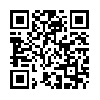
 music
music 



