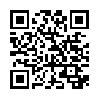TwentyFive – Review
App Type: Uncategorized

Our rating: 




By: TwentyFive
Version #: 1.0
Date Released: 2008-11-18
Developer:
Price: 2.99
User Rating:As you have probably realized, I like word games. They require no lightening fast reflexes, or major coordination. They challenge your mind. They also have the benefit of increasing your vocabulary. And your spelling skills.
TWENTY FIVE is a different concept from the other word games I have previously reviewed, or played. The name indicates the maximum number of letters you have to work with. Initially, you have 10 randomly seeded tiles. Using those tiles, try to build a word. If you are unable to find a word, you can touch the “DRAW” bar which gives you another random tile.
When you select a letter, it is removed from the lower board and moves to the word box. The remaining letters shift. Once you have selected the letters you want, touch the ANSWER bar. The word is validated against an internal dictionary, and you are rewarded with either “CORRECT”, or “OOOPS”.
You are competing against the clock in this game. The great thing about this game, is that after you correctly build a word, the clock resets. So, you receive additional time to build your next word. (There is also an untimed mode)
Each 3 words you build, moves you to the next level. Once you have passed level 5, your time decreases. Instead of the 60 seconds allowed in the past, your time is shorter.
Based on my testing of the game, there is no limit to the number of individual letters. In other words, you don’t have a “Scrabble” deck of tiles. Instead of 100 tiles, there are an endless number of letters. And instead of limiting uncommonly used letters like Z, there can be several. AND, Q is it’s own letter, meaning that you would not be able to use it to form English words without the accompanying letter U.
The game has a web version to allow you to play the game prior to installing it on your device.
What I like: Interesting concept to reset the clock after each word.
As the letters are removed after each submission, I like the fact that it is possible to see the more uncommon letters more often.
What I didn’t like: When you select a tile, the others IMMEDIATELY shift. This can cause you to inadvertently select the wrong letter. I think it would make more sense for the letters to shift after the word is submitted:
MAJOR PROBLEM:
The version that I downloaded for this review (1.0) has a problem. The [clear] button does not work. So, if you select the wrong letter, there is no way to remove the letter back to the board. Essentially, you are done.
My Rating: 1 of 5 based on the inability to clear the word block.
Would I buy again: Not until the interface is fixed.
O U R T A K E . . .