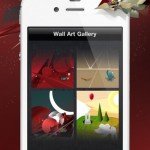Wall Art Review – Personalize your iPad or iPhone like never before
App Type: Uncategorized
Our rating: 




By: CRONOLabs
Version #: 1.1.1
Date Released: 2011-11-03
Developer: Ivano Zanchetta
Price: 0.99
User Rating:From the get-go, wallpapers have never been a major selling point of the iPhone, iPad, and iPod touch. Even now, when both the lock screen and home screen are customizable (prior to the release of the iPhone 4, only the former can be altered), the proprietary set of wallpapers included in an iOS device remains modestly good. The small set is definitely not what you’d call spectacular. It’s not that the selection is terrible; this is, after all, something straight out of Apple, and as such the wallpapers are certain to possess at least a modicum of beauty despite their being apparently uninspired. There is still, of course, some degree of satisfaction that can be derived from having for your wallpaper a simple picture of water bubbles rising or a serene photo of our very own blue planet. But there is also the stronger desire for more.
Fortunately there are several other options you can turn to if you want to really customize your device’s wallpaper. You can of course choose something straight from your camera roll or do a Google Image search for something particular you have in mind. There are also a few apps in the App Store that seek to meet this need by providing a collection of wallpaper-ready patterns and designs. Often, though, they are nothing more than that: a perfunctory gathering of patterns and designs. It’s encouraging then to discover Wall-Art, a breath of fresh air in the realm of wallpaper apps.
The newly released app is a collaboration between iOS app developer Crono Lab and graphic artist Chris van Gard. Indeed, it’s a match made in iHeaven, since what emerges from this marriage of minds is a wallpaper app unlike any other. Sure, one can argue that Wall-Art is just like most other apps of its kind in that it also offers a selection of wallpapers. Wall-Art comes with a collection of ten wallpapers created by van Gard, all of which are brimming with color and personality. Once you find one to your liking, simply tap “Save” to save it to your device’s photo library (from which you can set it as your home and/or lock screen wallpaper), share on Twitter via Twitpic, or share on Facebook. Although far less than what other apps have, this gallery of ten vibrant, hip, and ready-to-use wallpapers easily trumps the usual collection of so-called works of art culled from Google Images and stock photos. But what really makes Wall-Art a cut above the rest is its interactivity.
Apart from the gallery, there are also the V-compose and H-compose sections of the app, which lets you come up with your own personalized wallpaper combining two different design halves wonderfully made by van Gard. In the V-compose setup, the screen is cut in half lengthwise, and the idea is to swipe up or down (i.e., vertically) on either half to switch to other designs. Conversely, in H-compose, the screen is bisected crosswise, and leftward or rightward (i.e., horizontal) swipes are required to change either half of the wallpaper. Whether you’re on V- or H-compose, you’ll notice that the halves are cleverly joined in the middle through geometric matching, so that, say, the head of a pink elephant can be combined with a hemisphere of a verdant planet. Also, you can change the background color of any half by tapping the droplet icon and choosing your desired color. When you’re done tweaking, tap “Save” to access the same file management options available in the gallery.
In addition to the ten full wallpapers in the gallery, V-compose has twelve designs for its left half and another twelve for its right half, and H-compose also has twelve for its top half and twelve for its bottom, all of which make for a truly customized and personalized wallpaper. No need to do the math on how many unique combinations of designs you can produce. What’s apparent is that Wall-Art is the brilliant combination of a source of wallpapers and a showcase of art. Wall-Art is not called Wall-Art for nothing.
Quick Take
Value:High
Would I Buy Again:Yes
Learning Curve:Very low
Who Is It For:Users who are tired of their boring wallpapers.
What I Like:The visually appealing designs. The interactive compose screens.
What I Don't Like:None, actually
Final Statement:Wall-Art not only introduces you to an artist; it also turns you into one.
WALLART is the app that stirs up the concept of wallpaper.
The great quality of the artworks meets the fantastic Crono Compose in iPhone and iPad.
Chris Van Gard’s creative talent will transport you in this magical visual experience, giving you the possibility to create your own artwork with thousands of possible combinations.
Get Inspired!






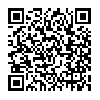
 app
app